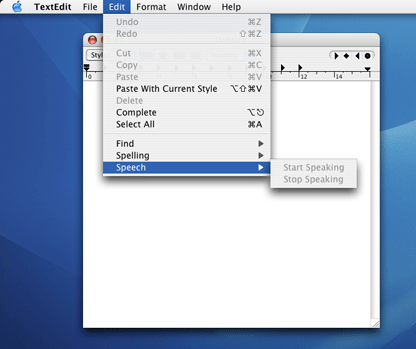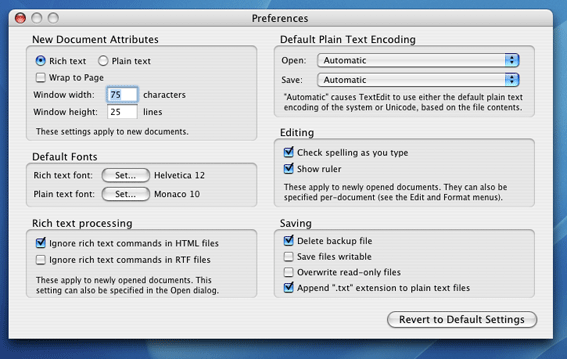Did you know that you can now open, write and edit Microsoft Word friendly documents using the latest TextEdit v.1.3(v202)? This often overlooked powerful quick text editor can do much more. Read more and find out how to wield this tiny but mighty application that ships with your mac.
The latest TextEdit that ships with every Mac OS X can:
- View, create, and edit documents containing combinations of multilingual text, graphics, movies, and other document files
- View HTML as it appears in web browsers, or edit HTML code
- Type text in multiple languages
- Use the advanced typography features provided in some fonts
- Read and speak documents aloud
- Produce plain text files, Rich Text Format (RTF and RTFD) files, and Word Format files
By attaching the appropriate file extension after creating or editing a document in TextEdit you can create a Microsoft Word document (.doc) or a HTML files (.html/.htm)for your web site.
To open or edit HTML files an additional step of telling TextEdit to ignore rich text commands in HTML files is necessary in the TextEdit preferences pane. Checking the appropriate checkbox ensures the ability to view HTML files as text and not a web page. To view files as plain text, checking the ignore rich text commands in RTF files check box in the TextEdit preference pane is necessary.
To get TextEdit to start reading your document to you simply go to the menubar in TextEdit and select Edit > Speech and click on Start Speaking and your mac will read to you.