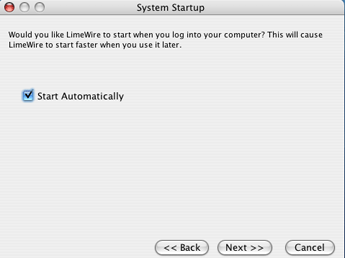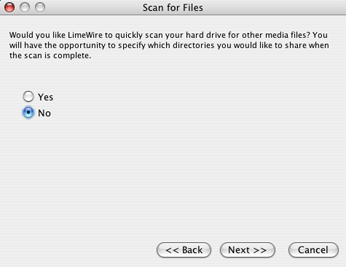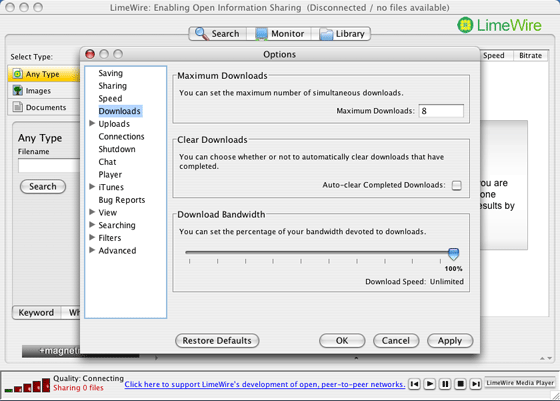If you’ve recently exchanged your WinTel system for a mac, one of the first realisations is that there is no Mac OS X version of the ever popular Kazaa P2P application that facilitates Peer-To-Peer (P2P) file sharing over the Internet. Fret not, there are Mac OS X alternatives, and its probably better since Mac OS X is more immune to viruses than most WinTel machines.
Read more to find out about your P2P options on Mac OS X.
The essential tool kit for P2P Mac OS X users usually consist of one or a combination of the popular P2P applications:
- Limewire
- Poisoned
If you are looking for files off the Internet, the more users on a P2P network usually translates to a higher likelihood that you will find the files you are scouring for. Between the two mentioned P2P applications, Limewire appears to be the more popular, in addition, its also marginally faster in starting up and connecting to P2P networks compared to Poisoned. Both applications are available as free downloads or for a nominal fee, a user can download the professional version of Limewire that comes chocker block packed with features.
Read more about P2P applications at:
Advice On Setting Up Limewire On Mac OS X
During your initial Limewire install, a window will appear asking you if you would like Limewire to “Start Automatically”, leaving this checkbox checked tells Mac OS X to start Limewire every time Mac OS X is booted or you log into you user account. It is recommended for security and to avoid bandwidth hogging, to disable this function unless, P2P sharing is the prime purpose of your mac.
Leaving the answer as “Yes” in the above message window will scour your hard disk for all files that it will share with Limewire. This is undesirable and runs a minimal security risk for your mac.
By default Limewire is set to limit downloads to a maximum of 8 simultaneous downloads per session. Accessing the preference pane allows you to change this default.
macriot does not advocate the download of pirated music, videos or software. Use P2P networks responsibly. Downloads from P2P networks are at users own risk.