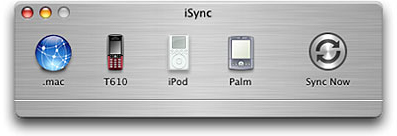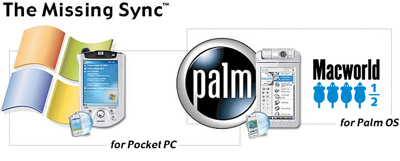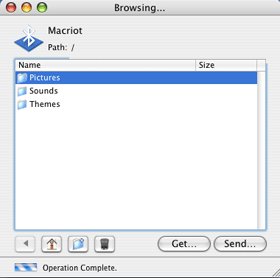Bluetooth comes as a standard built-in feature for the entire PowerBook range. Unlike previous models, iBook, iMac and PowerMac users can now opt to have their macs custom built-in with Bluetooth which is a good idea if you have a plethora of Bluetooth devices. A point to note when making your initial mac purchase because having your mac retrofitted later is going to cost a whole lot more.
“What’s Bluetooth and what’s the hype over Bluetooth anyway?”
Bluetooth is a standard developed by a group of electronics manufacturers that allows any sort of electronic equipment to connect wirelessly to each other to facilitate the transfer of information. Bluetooth operates as a radio frequency. Right. So, how does that affect a mac user?
Most mac users have Bluetooth built into their macs but only a handful of them fully appreciate or use this technology. Lets look into how Bluetooth can work for you.
There is a plethora of devices that can converse fluently in Bluetooth but so that you can get on with it quickly we will limit our discussion to the most commonly used devices, Apple keyboard and mouse, Personal Digital Asssitants(PDA), cell phones, Bluetooth headsets and mac-to-mac file transfers.
Before you can use Bluetooth on your mac, your mac must of course be Bluetooth equipped. This can either be built-in, in the case of the PowerBook range, or a USB Bluetooth dongle. If you’re shopping around for a USB Bluetooth dongle, its recommended to stick to Apple’s recommended, D-Link’s USB Bluetooth dongle. Not because D-Link paid us to advocate their product but more so because various reports have concluded that other USB Bluetooth dongles either have one or a combination of the following issues:
- higher power drain, which matters most in the case of the road warrior sporting a mac notebook
- erractic connections
Ideally, having Bluetooth built-in is the best option. Of course.
The Bluetooth Promise
Why would you want to sync at all? Well, its simple… backup. The reason computers are so popular over the old school paper medium is the ability to backup and dissiminate data quickly. So backing up has become a religious activity for most. Backing up the contents of your PDA and your contacts on your cell phone is an acitivity best appreciated only when you misplace your PDA or cell phone.
For macs, the heart of Bluetooth functionality lies in Apple’s iSync which functions as the center of all syncing activity for your mac. iSync keeps track of your Bluetooth devices and syncs them at a click of a mouse. iSync is available as a free download from Apple.
Apple Keyboard And Mouse
Apple has introduced a line of Apple Bluetooth Keyboard and Mouse that is a wonderful addition to your mac if you’re one of those people who absolutely abhor wires. The real magic is its application for the mobility impaired. The Bluetooth mouse is also great for the road warrior. However, a point to note, because Bluetooth functions as a radio frequency each individual device that communicates with your mac must be powered. This means that although you remove the tangle web of wires from your mac, you have to factor dry cell batteries into your monthly budget. Yes, Apple’s Bluetooth Keyboard and Mouse are powered by batteries.
A good alternative for the prolific Internet surfers and Excel users, is MacMice’s The MouseBT which sports a scroll wheel whilst Apple’s Bluetooth Mouse doesn’t.
PDAs
Currently, mac natively supports Palm platforms but not PocketPC (Windows CE) handhelds. The only caveat is that if you’re using one of those juiced up Sony Clie handhelds which comes decked out with digital cameras and video taking ability, you might need to fork out some dosh to ensure your mac syncs with your Sony Clie.
Having said that, Mark/Space has created a sync application that not only overcomes the shortcomings of Sony Clie handhelds inability to sync properly with macs but also PocketPCs. The Missing Sync has been awarded 4.5 mouses by MacWorld magazine.
With Bluetooth, you can backup or sync the contents of your PDA. Working on your mac is a breeze compared to the tiny screen of any PDA, so get your work done and sync it over to your PDA via Bluetooth.
Cell Phones
A favourite topic when it comes to Bluetooth. Its estimated that most of the world has a cell phone in some form or other by now. But yet, few of us value the data contained in them until we lose them. Purchasing a cell phone that comes with Bluetooth and is mac compliant ensures that your data is never lost again.
How do you know if your cell phone is mac compliant? Check with Apple’s Bluetooth Devices page. If its there its most likely compliant. Apple releases updates to their Bluetooth compliance in the form of Software Updates that you can perform for free on your mac but sometimes, the Apple Bluetooth Devices page isn’t as fast as their updates so if you have access to the phone you intend to purchase, you can test it on your mac just to be sure.
iSync allows syncing of your Address Book and iCal data between your mac and your cell phone. There have been reports of erractic syncing for some brands of phones but so far, Sony Ericsson has come out tops for seemless syncing. On some cell phones that support file browsing, you can transfer data between your mac and cell phone, eg the photos taken on your phone, themes, ring tones and wallpapers. Surfing over to some of the sites contained in our Web Resources and downloading the themes, ring tones and wallpapers onto your mac and later transfering it over to your cell phone might help you skint a few more cents towards your next cell phone upgrade fund.
Besides syncing data, applications like Romeo and Salling Clicker opens a new dimension to the marriage of cell phone and mac. Both applications enable the ability to control your mac from your cell phone. Dazzle your mates by moving your mouse, opening applicatons, controlling applications like iTunes from your cell phone, all via Bluetooth. These applications are by no means static, if you’re a prolific AppleScript hacker you can customise the range of options available via Romeo or Salling Clicker.
Romeo is donationware whilst Salling Clicker is shareware.
Bluetooth Headsets
We decided to include Bluetooth headsets in this article since(at press time) Apple’s latest Bluetooth Update 1.5 has included interoperatibility with more Bluetooth printers and Bluetooth headsets.
This update extends the use of your Bluetooth headset to function as an external speaker for your mac. All the system beeps, iTunes music and VOIP phone calls can now be served to your Bluetooth headset. Which is great if you’re a fidgety person who cannot sit still or you find your mac doesn’t afford you enough privacy to make those saucy VOIP calls whilst mom and pop are hovering over you.
You can download Bluetooth Update 1.5 from Apple’s Support site. Its a firmware update so heed the installation warning that requires your mac to be powered throughout update process otherwise, you might risk permanently messing up your mac.
Mac-to-Mac File Transfers
Just like transfering data from one cell phone to another, you can also use Bluetooth as a medium to transfer files between macs. This is especially convenient for smaller data transfers but when bigger file transfers are required, direct UTP cable connections and Wi-Fi are better options. Of course, the fastest option for those mega files would be an external Hard Disk or a CDR.
Stay tuned to Macriot, as we roll out tutorials, detailing just how to make all this work on your mac.