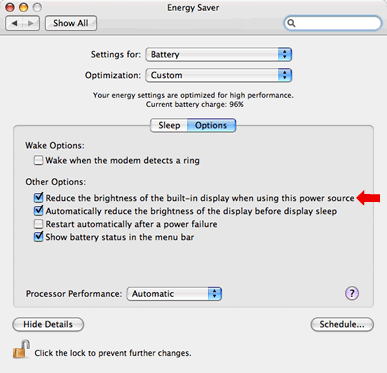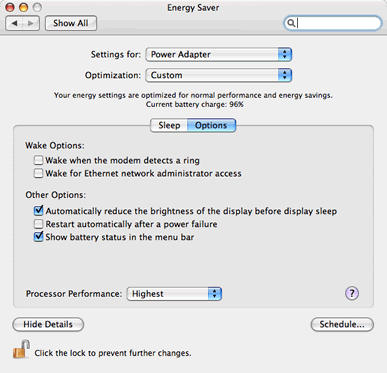Here’s another oddity in Mac OS X 10.4 Tiger. We’re not sure how many of you have noticed this. Since we embraced Tiger on some of our portables, we’ve noticed Tiger’s ability to detect that an AC power source has been connected to our Mac portable and subsequently jack up the brightness of our portable’s screen by a minimum of twice what it was before we connected the power source or vice-versa when a battery source is used.
As wonderful as this is, we’ve also noticed that there is no means to control how much Tiger jacks up our Mac portable’s screen brightness by whenever an AC power source is attached.
The Power Adapter setting screen in the Energy Saver preference pane of your System Preferences, we can see that there is no setting for how much the Mac portable’s screen brightness is increased when an AC power source is attached.
The only means to control this new automatic screen brightness feature can be found in the Battery setting screen of the Energy Saver preference pane of your System Preferences. This is achieved by checking “Reduce the brightness of the built-in display when using this power source.”
Whilst this auto function is great, it would be even better if there was an interface to control the screen brightness setting when either power source is applied rather than just a turn on/off feature that is now resident in Tiger.