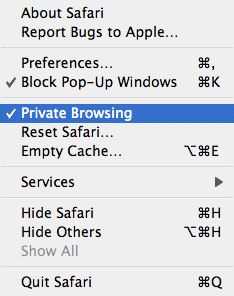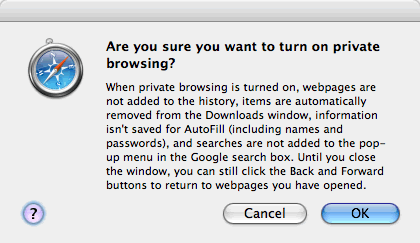Most mac users may not notice but in the latest, update to Safari v.2.0.1 (412.5), Apple has introduced the ability to engage private browsing with one-click. Ideal for individuals who don’t appreciate their web surfing habits being tracked either by other users of the Mac system they regularly surf on or by others on the other end of the Internet at large.
Its easy. Simply click on the Safari menu and click on Private Browsing to engage private browsing.
Upon clicking Private Browsing, you will be confronted with a window explaining what private browsing is about and prompting you to agree.
Note: Private browsing once activated lasts for the duration that Safari is running. It must be engaged again if Safari is re-launched.
Happy surfing..!