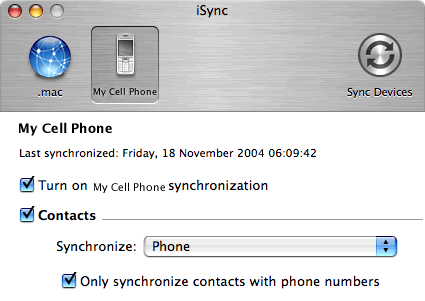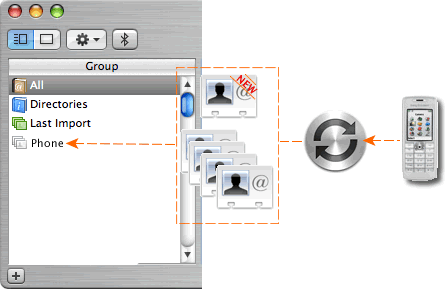Although, iSync and Address Book have been working in tandem since the early days of Mac OS X 10.2 Jaguar, there are those who still refuse to utilise its functionality.
With understandable reasons why. The spectrum of bad experiences is vast, ranging from attempts at syncing Address Books with cell phones and losing precious data on both, or simply losing interest after the failed attempts at either getting Macs to pair with Bluetooth-enabled cell phones or iSync to add user cell phones as one of the devices to sync at a click of a mouse.
That’s not to say that iSync is not user-friendly or a bad application — anything in the wrong hands could lead to treacherous results. However, having said that we stumbled on a ‘bug’ or if you like, ‘limitation’, in iSync 2.1 lately that we thought we should share with the rest of you.
Among the plethora of cell phone makes and models currently in the market, there are those that work with Macs well but may have limited memory (which cannot be upgraded/expanded) and cannot possibly hold the equivalent number of contacts that are contained in your Address Book.
For example, a cell phone that is limited to 8MB of memory will typically hold around 500 entries. Bearing in mind some times, ‘entries’ refers to every number or email address related to an individual contact and not the entire contact itself (this is a typical reference made by Sony Ericsson). So, if you have a contact, “Lucy” with 3 phone numbers and 2 email addresses, Lucy will count as 5 entries on your cell phone, leaving you with 495 entries free.
Because of this it stands to reason, that if you have an Address Book holding more than 800 contacts with several phone numbers and email addresses for each contact you will not be able to sync your entire Address Book onto a 8MB cell phone.
One solution, some Mac users use is to create a Group in their Address Book representing a subset of the contacts in the entire Address Book which will fit within their cell phone’s capacity. This Group (in our case, the Group named “Phone”) is then referred to as the group to sync under your device menu contained with iSync.
One can be forgiven to believe that because the word “synchronize” is used in iSync when referring to the Group to sync, the contacts on the cell phone will always match the contacts contained within the specified Group to synchronize. After all, doesn’t “synchronize” mean to ‘tally or combine’?
However, we have discovered that, in as far as the allocated ‘synchronization’ Group is concerned, the synchronisation only occurs one-way — from the Mac to the phone. When iSync is applied, overall synchronisation does occur. That is to say, the entire contents of your cell phone does wind up in the Address Book and the contacts contained in the synchronization Group does tally with your cell phone by the end of the sync. However, a quick check on your synchronization Group in your Address Book will reveal that newer entries from your cell phone do not exist. What happened is that if you have entered new contacts on your phone at some point between the time of your last sync to the latest sync, iSync 2.1 will transfer the newer contact to the general Group encompassing all your Address Book contacts, aptly entitled “All”.
The inherent logical corruption of the process highlighted in Diagram 1.1 is that, the synchronization Group never gets updated with newer contacts entered into your cell phone in between syncs. So, if you were to ever lose your cell phone and replace it with another, syncing the new cell phone with iSync will not produce the exact contact list you had in your lost cell phone but rather the original contact list as segregated by you when you initially created the synchronization Group. Ideally, iSync should add newer entries into the synchronization Group rather than the Address Book in general.
Hopefully this will be amended in later versions of iSync but for now, its probably a good idea to take note and update your synchronization Group manually whenever new contacts are sync’d from your cell phone.