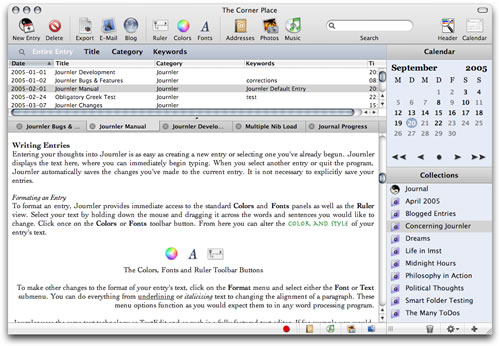Austria’s son, Phil Dow has become one of our heros. Not only has he created an absolutely fantastic application for Journaling on Mac OS X; he’s offered it to the world for free! Whoever said philanthropy doesn’t exist in the world anymore, has another think coming.
Having said that, I’m sure Phil has a day job beyond ramming out great software for the rest of us, so if you’re feeling a little philanthropic yourself, after enjoying Journler, you can offer your appreciation in the form of donations at Phil’s site.
Journler purports to be the offline solution (Journler also supports Blogger.com and LiveJournal if you decide go public!) to blogs for the rest of us who would like to keep a reference to our experiences and memorable moments in our lives but not share it with the rest of you. Sporting a plethora of features, including the ability to make voice recordings integral to your journo entries, Journler comes off, as a full featured personal journaling application. With full Finder, iPhoto and iTunes integration.
Some of the features found on Journler include:
- Entries by date and collection, including smart collections for Tiger users
- Unicode compliant, write in any language
- Standard word processing capabilities
- 256 bit AES encryption
- Spotlight support
- Edit entries in tabs or multiple windows
- Import and export entries: text, rich text, pdf, word, html, webarchive
- Print and export a single entry, collections of entries, or any dated range of entries
- Integrated emailing and address book
- Integrated iTunes and iPhoto
- Integrated blogging: Blogger.com & LiveJournal
- Relevance ranked searching
- Record voice entries
- Elegant and easy to use, powerful with well documented features
What’s more unexpected and astounding is that Journler provides a means to keep your personal thoughts – personal. Utilising Mac OS X’s Keychain, Journler provides password protection as well as encryption of your entries.
Required: MacOS 10.3.9 Recommended: MacOS 10.4, Quicktime 7, iTunes 4.7, iPhoto 4.0, Audio input device.