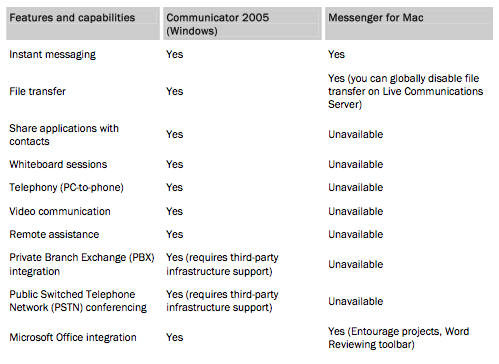Microsoft has recently updated their MSN Messenger for Mac OS X to version 5.1.1. After the download and install, there doesn’t appear to be an amazing change in the interface and usage of this Microsoft IM. This time, the changes seem to have gone on under the hood.
IMs have come a long way. What started out as a medium for personal communication between distances in the form of ICQ, has migrated from the home to the office. Microsoft seems to be targeting the corporate users with this upgrade, bringing it in line with its companion products; Microsoft Communicator and Live Communications Server (that sits on the minimum of a Windows Server 2003 operating system).
Some of the improvements include:
- Global Address Look-Up
- Redesigned Preferences
- Customisable Display Picture
- Multiple File Transfer
- Animated and Customised Emoticons
- Encrypted file transfer when using Microsoft’s LCS
In a side-by-side comparison with Microsoft’s companion product that works on the Windows platform, the Communicator, Messenger 5.1.1’s shortcomings become painfully obvious:
For the home user, video conferencing is still long overdue and a persistently requested feature.
If you don’t have a current install of MSN Messenger for Mac, you can download Messenger 5.1.1 for free. Otherwise, current Messenger users can get an upgrade by simply launching your current version of Messenger and ensuring that you’re online at the time. Messenger should prompt you, if there’s a version update.
Either way, download and expand the file. Drag the latest version of Messenger to the location of your current version of Messenger on your Mac’s hard drive and when prompted, choose to replace the existing version.