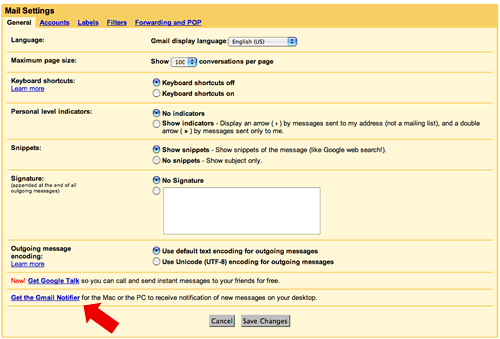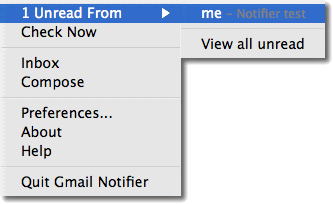Some time ago (when we were too preoccupied with other developments) Google has introduced a Gmail Notifier with versions for both Windows XP and Mac OS X 10.3 Tiger.
Its a nifty little package that has all the bells and whistles of a finely crafted addition to your family of icons that already have a home on your Mac OS X menubar. Allowing you to receive alerts when you receive new emails in your Gmail Inbox without the need to have Apple Mail running. It also provides useful information at a glance, telling you whom the email is from and the subject title of the new email.
The best bit about the Gmail Notifier which may often go unnoticed is its ability to store your Gmail account details in your Mac OS X Keychain in confidence. Allowing you to never have to constantly key it in and protecting your privacy, at the same time.
This feature receives a mention because we’ve come across Dashboard widgets that have purported to provide a subset of functions that are present in the Gmail Notifier but your user password appears blatantly in alphanumeric characters. Giving away your account details to any user of your Mac system.
The other added bonus of installing the Gmail Notifier is the luxury of receiving alerts without having to check on your Dashboard every so often, which is commonly the case with Gmail Dashboard widgets.
To get your copy of Gmail Notifier, log into your Gmail account using your WWW browser and surf over to your Gmail settings page. The Gmail Notifier link is at the bottom of the Gmail settings’ main page.
Once installed, you are prompted to key in your *Gmail account details. At this point, if you would like to save your Gmail account details in your User Account Keychain, ensure that you check the relevant box before clicking on ‘OK’. The Gmail Notifier icon should appear in your Mac OS X menubar subsequently.
You can view the details of your recent Gmails from the Gmail Notifier drop down menu.
*At press time, Gmail email accounts are still by invitation only. If you require a Gmail account, find a mate who already has an existing Gmail account and get him/her to ‘invite you’.