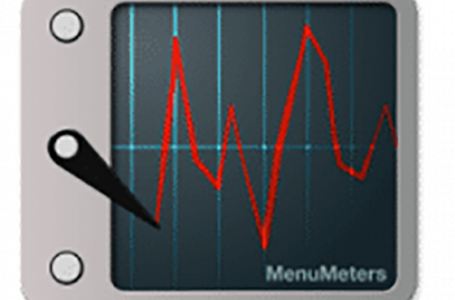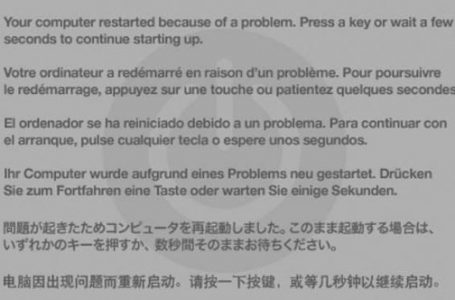Mac OS X Panther, FTP Applications
Web developers are the main users who will be familiar with the term “FTP”. The rest of you can stop scratching your nogg’ins now. ‘FTP’, stands forFile.Transfer.Protocol. Its used for exchanging files over the Internet. FTP works in the same way as HTTP for transferring Web pages from a server to a user’s browser and SMTP for transferring electronic mail across the Internet in that, like these technologies, FTP uses the Internet’s TCP/IP protocols to enable data transfer.
“Which Mac OS X FTP application suits your need and for some, more importantly, can you get any for free(lets face it, everyone loves freebies)?
Li Yen from Singapore, this article is a response to a query you raised, we hope it helps. If you have any issues after reading this article, please post it on our forum and we’ll get back to you as soon as we can.
There are a plethora of Mac OS X FTP applications readily available on the Internet but by far the three most popular are:
| Requires registration, free for educational/charitable users | |||
| Free, donation-ware | |||
| Requires registration, free trial |
Most FTP applications perform the same core function(exchanging files) similarly but what sets one apart from another is the user interface and of course, price. We will provide a brief discussion of all three of the applications mentioned above and sum it up in an overview of their value for money. Some of the core functions performed by the reviewed FTP applications include those listed below:
| No. | Common Features |
| 1. | Open multiple simultaneous connections |
| 2. | Document or Window based interface |
| 3. | Support for various encodings |
| 4. | Live filtering of directory listings |
| 5. | Caching folder listings |
| 6. | Move files |
| 7. | Copy & paste files |
| 8. | Rename files |
| 9. | Delete files |
| 10. | Keychain support |
| 11. | Seamless integration with external editors |
| 12. | Public key authentication (SSH) |
| 13. | Modify permissions |
| 14. | Localisation, multi-language support |
| 15. | Queue based download & uploads |
| 16. | Rendezvous support |
| 17. | Favourites bookmarking |
 Fetch By Softworks
Fetch By Softworks
License: 15-day free trial, free for educational and charitable organisation users
Supports: Mac OS 9, X
Ask any long running mac user and ‘Fetch’ will be something they can associate with. Fetch has been around since Mac OS 9 days. Old skool…
Fetch started out in 1989 and was initially a shareware and a free download developed by Jim Matthews for Dartmouth College, USA but since Jim won Who Wants to Be a Millionaire, Fetch Softworks has taken over marketing of Fetch, which has now become a commercial product.
At press time, licenses for full versions of Fetch are competitively priced at:
- USD$25 per user for 2-9 users
- USD$20 per user for 10-99 users
- USD$15 per user for 100-999 users
- USD$10 per user 1,000-9,999 users
- USD$5 per user for 10,000 or more users
Fetch mimics the Mac OS X user interface rather well sporting a single interface window but it quickly becomes a chore to transfer files from different folders of your local hard drive. File transfers from your local hard drive, by default, are labouriously accessed via a separate file browser window every time you click on ‘Get File’. Otherwise, the faster way to carry out single/multiple file transfers from your local hard drive is to have the appropriate folder Finder window open coupled with dragging and dropping the desired files into the Fetch window. If you’re a heavy user, file navigation will be a paramount consideration and Fetch gets old fast.
Nevertheless, Fetch is great for a beginner to novice level user of FTP application but is not really feature-packed compared to its companions reviewed in this article. The main thing Fetch has going for it is its simple user interface, speed and price.
**Educational and charitable causes users can apply for a free single user license at the Softworks site.
In some of our FTP trial sessions Fetch tended to get ‘lost’ when huge file transfers are in session and grind to a screeching halt. Having said that, Fetch is still a great application only overshadowed by the newer applications here.
 CyberDuck By David V Kocher
CyberDuck By David V Kocher
License: Free, donation-ware
Supports: Mac OS X
One of few remaining FTP applications for Mac OS X which comes as a full package without requiring registration, distributed under GPL license. At press time, CyberDuck has been graciously created and offered as donation-ware by David V Kocher.
An ideal FTP application for the beginner to novice web developer and certainly the best value for money because the money value is determined by you. Creating applications takes time and effort and if you love this little application, please feel free to express your fiscal appreciation to dear David.
Akin to Fetch CyberDuck also supports single window views only but has a more OS X like feel and interface. If aesthethics is important to you, CyberDuck can be more pleasing to the eye to most. Sadly, the resemblance to Fetch doesn’t end there, and CyberDuck is plagued with similar hanging issues as Fetch when handling heavy file exchanges and interface limitations for the heavier user. Can’t complain though, its free if you choose not to contribute to David V Kocher.
 Transmit 2 By Panic
Transmit 2 By Panic
License: free-trial, locked advanced features
Supports: Mac OS 9, X
Transmit 2 comes as a feature-packed FTP application. Great for the advanced FTP user who handles heavy files exchanges on a daily basis. Registration unlocks advanced features and at press time, is competitively priced at:
- USD$24.95 per user for 2-9 users
- USD$224.95 for 10 users
- USD$499.95 for 25 users
- USD$16.95 per user for upgrade from Transmit 1.0 to 2.0
Transmit 2 supports dual window views with the content of your local hard drive on the left and the content of your remote server on the right. This facilitates fast user navigation and toggling between files and folders on both local and remote hard drives. Once you’ve picked up the shortcuts needed for quick access to Transmit 2’s functions, file exchange actions become par for course. Transmit 2 also features an integrated queue window which is useful to monitor those heavy files exchange sessions.
Overview
All 3 applications cited above are great FTP applications with major differences in user interface and cost.
If you’re the cost conscious, newbie web developer or keen on just those one off file transfers CyberDuck is your best bet. It comes with the standard features expected from an FTP application and is free until you decide to donate to the developer.
Fetch is a classic mac user’s FTP application that has been around since Mac OS 9. A reliable performer and if you’re accustomed to or prefer to work with several windows Fetch is an ideal FTP tool for performing complicated file transfers between two remote servers. This is where Fetch’s achilles heel turns into its plus point.
Simply open a window for each remote server and drag and drop files in between them. The only caveat is noting which server is which. Because of Fetch’s small form factor, its the best tool for these type of transfers, espeically if you’ve got restricted screen real estate. Notwithstanding, its a reliable and relatively stable performer over all. If you are fishing for a free FTP application, registration might take some time, waiting for Softworks to email your registration ID once you’ve emailed them requesting for a educational or charitable license.
Transmit 2 is the mmutha’ of all FTP applications on Mac OS X. Feature-packed, great for heavy transfers and navigation’s wonderful with the only setback being a messy desktop if you open more than one instance of Transmit 2 simultaneously since the application window takes up a fair amount of screen real estate. The price is competitive when compared to Fetch and most other FTP applications out there. If you’re willing to part with the dosh then trade-up for Transmit 2! Its all you need and more in an FTP application.
** The most cost-effective FTP client solution is to utilise the Mac OS X integrated FTP Client. Read more about it in our related article.
Other FTP applications available online but not featured in this article include:
- Oxsigen by Jomosoft
- Fugu by Research Systems Unix Group
- RBrowser by RBrowser
- FTP Client by VicomSoft
- SimpleFTP by Wade-Fields.Inc
- Interarchy by Stairways Software Pte Ltd
- CaptainFTP by Xnet Communications GmbH