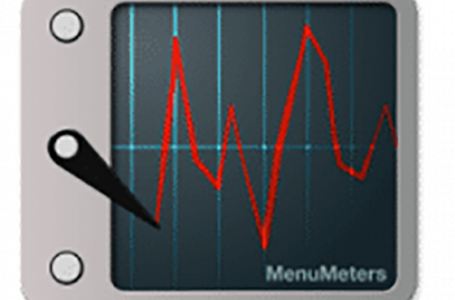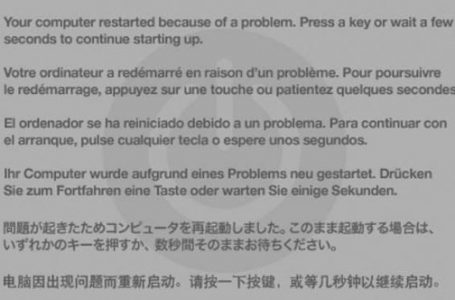iPhone, Post 1.1.3 Hack Review
After a few days of running with the 1.1.3 firmware and finally getting over the shivering icons, we’ve decided to revert back to 1.1.1. Why?
Well for one thing, after performing the CallerID bug fix hack the native SMS application appeared to run very slowly. Although Apple Inc has added multi-party SMS to the SMS application, it still lacks the ability to forward SMS’. To exacerbate this issue users can no longer install the SMSD application that, at time of writing, does not support version 1.1.3 firmware.
But,… here’s the really bad news for the folks who have rushed to upgrade to 1.1.3 and synced their iPhones with itunes.
Even if you manage to downgrade your iPhone back to either 1.1.1 or 1.1.2; you might find that its no longer possible to re-sync your back ups from your iPhone back into the downgraded iPhone!
So in summary, if you haven’t gone 1.1.3 yet but intend to, be sure to make a back-up of your iPhone’s contents whilst its still pre-1.1.3 and keep it safe. In the event you ever consider downgrading again.
For your reference your iPhone back up files are actually stored in your Home/Library/Application Support/MobileSync/Backup/ folder. These files are not readable in their native form because iTunes backs up these files in some sort of compressed SQLite3 files.
To keep things simple, before you upgrade your iPhone to 1.1.3, make sure you only retain a single iPhone back up in your iTunes application. That way you will know for sure that the file contained in the Mobilesync/Backup/ folder is the latest back up from your iPhone. Copy it to a safe location and keep it, in the event you need to restore your iPhone after downgrading back to 1.1.1 or 1.1.2.
As for us, we’re back and happy iPhoners again at 1.1.1… until Apple Inc comes up with a better solution to the SMS issues and value adds that really justify upgrading.