Where Did Network Utility and RAID Utility Go In Yosemite?
Pior to OS 10.10, Yosemite, all versions of OS X shipped armed with Network Utility and RAID Utility as standard.
The default locations of these applications was found in the /Applications/Utilities/ folder on each OS X.
Now with Yosemite, these applications are noticeably missing.
Good news though, Apple did not remove these applications. A quick way to find and launch these applications is to launch Spotlight and enter the corresponding application’s name in the Spotlight field.
Otherwise, these applications are now buried within the following folder, /System/Library/CoreServices/Applications/.


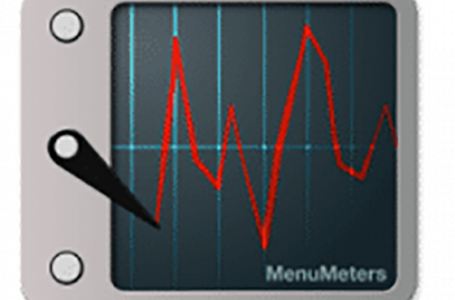
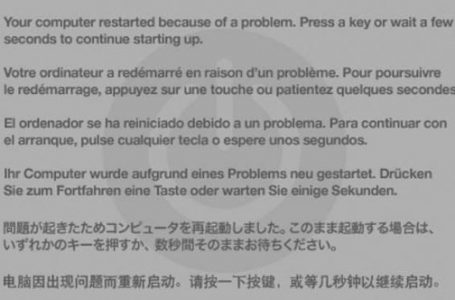









2 Comments
Looks like they’ve removed RAID Utility in 10.10.3.
Really? Just checked. Its still there on our 10.10.3. Try looking again. /System/Library/CoreServices/Applications/ folder. To avoid confusion on the file path, hit CMD + SHIFT + G to launch the Go to Folder window, copy the path above and paste into the Go to Folder textfield.
Comments are closed.