iTunes USB Sync Crashes At “Importing Photos”
One of the most frustrating errors or bugs of iTunes USB sync is when iTunes hangs or crashes entirely at the “importing photos” phase of the sync.
This often occurs after several OS X upgrades without a fresh install or simply after using iTunes USB sync after a while. Its been months since we’ve been plagued with this but we believe we have finally found the solution!
After trying numerous methods (and sending a ton of automated crash Reports to Apple to no avail), including restoring iOS on our devices, so far the only solution that seems to have worked and continued working is the following:
- Quit iTunes if its currently open
- In Finder open the Pictures folder within your Home folder
- Right click on Photos Library.photoslibrary icon
- From the right click menu window, click on Show Package Contents
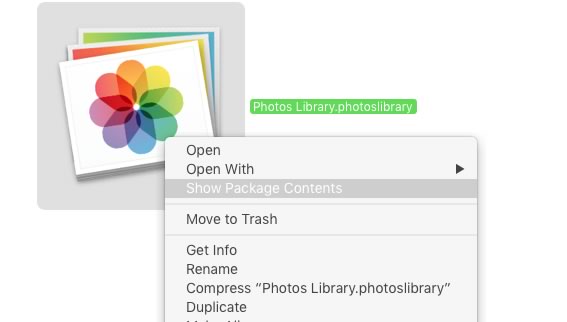
- Look for the iPod Photo Cache folder and delete it
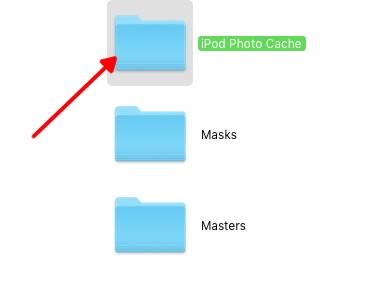
- Relaunch iTunes and re-connect your iOS device
- Select your iOS device in iTunes and setup your Photo syncing preferences again (deleting the iPod Photo Cache folder effectively removed all your previous presets)
- Sync iOS device
We have no definitive answer as to what causes this phenomenon, whether it be corruption within the iPod Photo Cache folder after extensive iTunes USB sync or OS X upgrades without a fresh install but we hope this solution sticks.
This tip was written running OS X 10.11.1, El Capitan, iTunes 12.1.3.23 and iOS 9.1.
Update: the above doesn’t work. Something might be broken since El Capitan…











