Macbook Pro Stage Light Effect Issue
“The Stage Light Effect” refers to a situation where the bottom of the Macbook Pro display suffers from uneven illumination creating shadows akin to old school stage lights shooting up from the bottom of the screen.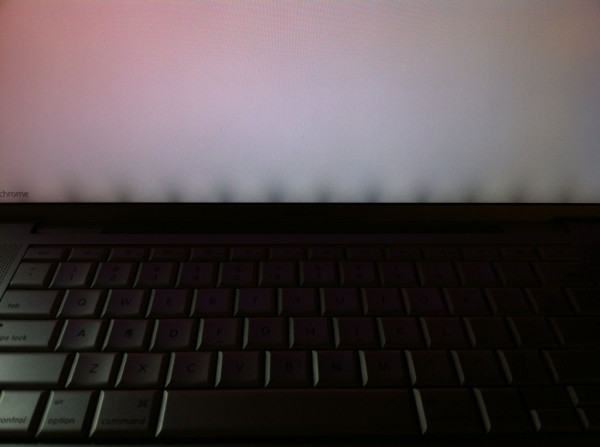
This phenomenon can occur under two (2) circumstances, each with their own resolution; one however costs less to fix than the other.
The first (less common) reason for this is the unfortunate fact that you may have been a recipient of a defective LED-backlit display which needs replacement. Either under warranty from Apple or at your own cost.
Having said that, LED-backlit displays, like everything else, have a lifespan and after a few years of use, the cable inverter, inverter and other components can wear out and breakdown. In any case, whether its defective or simply worn, the entire LED display needs to be replaced.
The second (more common) reason, is one which everyone hopes it to be. Not only is it cheaper to fix, but if you’re really fortunate it may not cost you anything at all…
Over time, the LVDS (‘graphic cable’) that connects your display to your Macbook Pro’s Logic Board can develop faults after years of opening and closing the display.

This is because the LVDS cable runs through the hinge of your Macbook Pro, and the constant opening and closing movement can cause wear and tear to the cable or… (if you’re fortunate) shift the LVDS cable position which may cause signal interference.
In a case where the LVDS cable is actually faulty, it will have to be replaced and unless you’re a seasoned Apple Certified Technician (ACT), we strongly recommend sending your Macbook Pro to a professional to carry out the replacement.
Replacement of the LVDS cable requires removal AND disassembly of the entire Macbook Pro LED display.
Generally, ever since the introduction of the Unibody Macbook Pro’s, any display repairs rank as ‘extremely difficult’ to perform as everything is glued together as opposed to the days of yore where screws held stuff together.
Before you freak out at the potential cost of replacing your LED display or LVDS cable, we recommend attempting to re-seat your LVDS cable first.
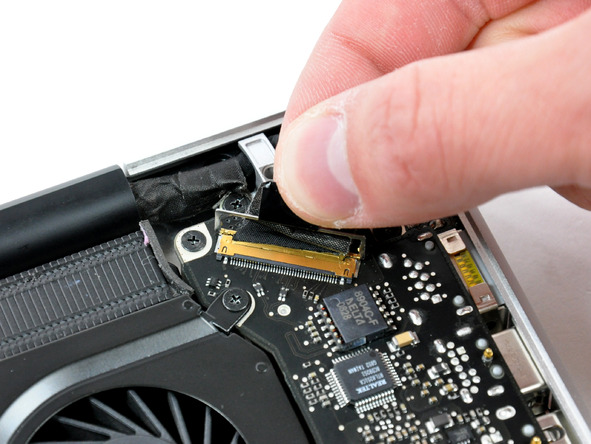 “Re-seating”, simply involves unplugging the LVDS cable and re-plugging it again. Note of caution, the LVDS cable is very delicate and sensitive; improper removal will result in irrepairable damage.
“Re-seating”, simply involves unplugging the LVDS cable and re-plugging it again. Note of caution, the LVDS cable is very delicate and sensitive; improper removal will result in irrepairable damage.
If you are unsure how to remove the LVDS cable safely, don’t hesitate to consult the various resources available across the internet. Preferably BEFORE you attempt anything.
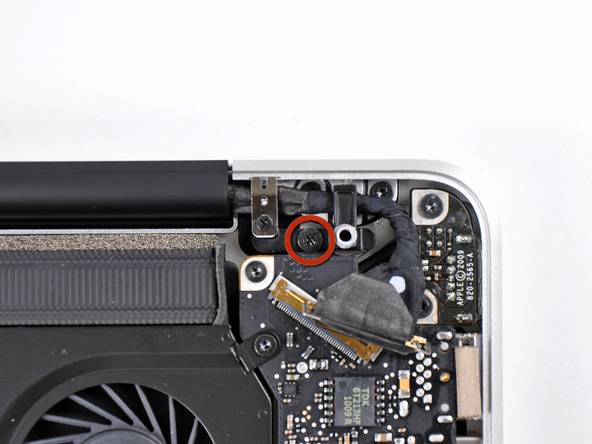
Ideally, in the process of re-seating the LVDS cable you would want to unplug the LVDS cable and also remove the LVDS cable retainer bracket.
Plugging in the LVDS cable with the LVDS cable retainer removed mitigates any crimping that may be caused by the retainer. Re-attach the LVDS cable retainer once LVDS cable has been plugged in.
*Images courtesy of www.ifixit.com



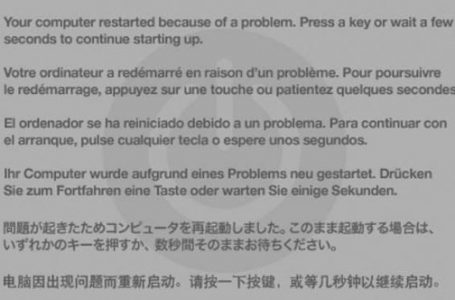










6 Comments
First of all thanks to share this info, to me it is the post with more information that anybody could found on the internet. I have this kind of issue with my MacBook Pro mid 2012, it’s showing like a spotlights on the bottom of the screen not to obvious like your screenshot and appears one time and then with a closing/opening it fixed itself, but then returned to stay FOREVER, resetting NVRAM or SMC didn’t work and I also tried twerking a little bit the LVDs cable and nothing THE SAME, so my question is Did you repair or know a success story from somebody that replacing this cable was the solution to remove that annoying issue??, and thanks again you put some hope to me on this issue!!
Roman, yes. There are people who have resolved this by replacing the LVDS cable.
Here is the petition for Apple
https://www.change.org/p/apple-fix-all-macbook-pro-2016-and-later-with-stage-light-effect-or-backlight-shutdown-flexgate?recruiter=927417766&utm_source=share_petition&utm_medium=copylink&utm_campaign=psf_combo_share_initial.pacific_post_sap_share_gmail_abi.gmail_abi.pacific_email_copy_en_us_5.v1.pacific_email_copy_en_us_3.control.pacific_email_copy_en_gb_4.v1.lightning_2primary_share_options_more.variant
Don’t you think this is a design issue and Apple should accept this and recall all the defective pieces. There is a large group of people affected by this as evidenced by this link https://www.change.org/p/apple-fix-all-macbook-pro-2016-and-later-with-stage-light-effect-or-backlight-shutdown-flexgate/w?source_location=petition_show
Apple has already identified that problem and offers an exchange without charge. please take a look here: https://support.apple.com/13-inch-macbook-pro-display-backlight-service
Same issue with my iMAc 27″ – ( no opening or closing involved )
Comments are closed.