iPhone | Sound Check Causing Low Custom Ring Tone Volume
As of iOS 9.3.2 we have discovered that if you activate Sound Check on your iPhone, this inadvertently directly affects the maximum volume of custom ring tones. Meaning to say your Ringer is set to its maximum and ever since Sound Check was activated, the same ring tone doesn’t ring as loud as it used to.
There must be a bug that does not know to differentiate custom ring tones in iTunes from actual songs, as a result invokes Sound Check’s algorightm on the custom ring tones as well.
We arrived at this conclusion when we went into our iOS Settings > Sounds > Ringtone; and proceeded to select a custom ring tone we had created from a mp3 song and synced from iTunes onto our iPhone.
Repeated selection (keep clicking the same custom ring tone to replay it) of the same custom ring tone will result in inconsistent playback and after a few repeated selectioning the original louder ring volume will present itself among the other muted ring volumes.
Going into our iOS Settings > Music > Sound Check; and deactivating Sound Check by sliding the button to the left should solve this anomaly.
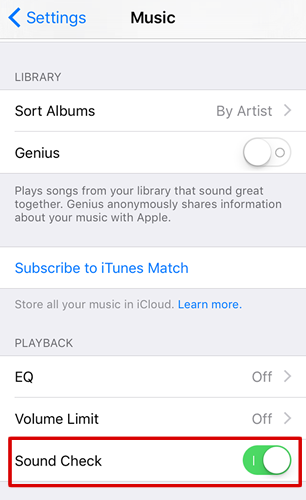
Run the repeated custom ring tone test again and you should notice that you have gotten back your original Ringer maximum volume before you activated Sound Check.
If this troubleshooting tip has helped you, please help us to improve our iOS experience and forward your feedback on this bug to Apple.











