macOS Mojave | App Store Icon Shows Update But None Available
If you have ever restored a user Home folder, then its possible that you might face some file/folder permission issues and along with it App Store, bugs. One of which, is the persistent display of the App Store update icon prompting you that there are several app updates ready for download and update when in fact there aren’t. There’s a very simple fix for this in macOS Mojave.
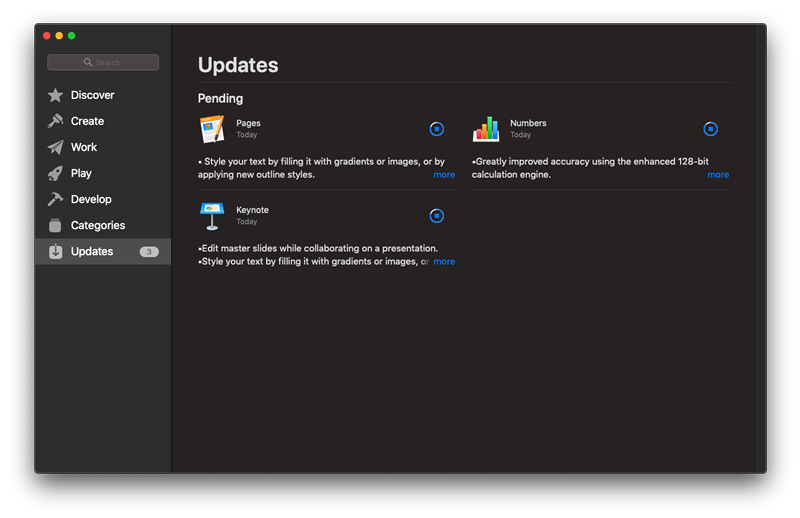
Launch the App Store, and login using your AppleID if you haven’t already. Select Updates in the left pane where you App Store will now unusually display no updates available despite the persistent App Store update icon.
Now, click CMD + R, to trigger the App Store Update page to refresh itself and it should be refreshed with the correct number of apps requiring updates and display the appropriate apps in the right pane of the Updates page.
After this, the Appe Store update icon should revert to normal upon the completion of the relevant updates.
In our case, the App Store update icon was persistently prompting that there were 12 pending updates. After refreshing the App Store update page, the correct updates required was displayed as 3 apps requiring updates instead of 12.
Everything returned to normal after the appropriate updates were successfully performed.










