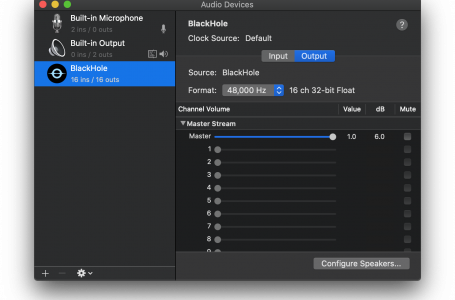macOS 10.15.4 | Dock Full Trash Icon Bug
This bug has been intermittent throughout the introduction of macOS 10.14, Mojave, and appears to have been carried over into macOS 10.15, Catalina. Now even as Catalina moves into version 10.15.4, the Dock full trash icon bug persists.
This bug appears intermittently, without any descernable trigger. What happens is even though there are no items in the Trash, or the Trash has just been empty, the Dock Trash icon persists in displaying a full trash can.
![]()
Whilst we wait on Apple Inc to deploy a permanent fix, Force Quitting and resetting the Finder appears to be the quick fix, if the sight of an erroneous fake full trash can icon annoys you.
This can be done by:
- pressing a combo of CMD + Option + Esc;
- selecting Finder from the Force Quit menu;
- clicking “Relaunch”
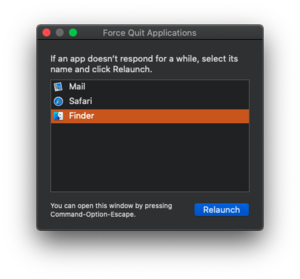 In the mean time, as always, lets join in and highlight this issue to Apple Inc whilst we continnue to hope that the next update will address this bug permanently.
In the mean time, as always, lets join in and highlight this issue to Apple Inc whilst we continnue to hope that the next update will address this bug permanently.
You can forward your grieveance and bug report to Apple Inc via their Feedback page.