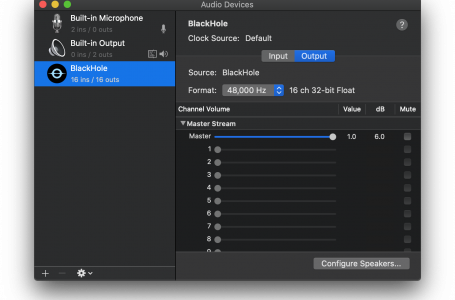macOS 10.15.4 Supplemental | Photos USB Sync Completely Broke!
Photos USB sync was a bit ‘wonky’ before the 10.15.4 update – nested Photos albums failed to be recognised by Catalina’s new Finder iOS/iPadOS sync interface which resulted in all of us having to move our nested Photos albums to the root level of our Photos file directory as a workaround.
Although, 10.15.4 promised to fix this lunacy, it has instead completely broken Photos USB sync for good and seems to have sent Photos on an indefinite sebbatical, away from its iOS and iPadOS kin.
15 May 2020 Update - after liaising with Apple Support for about a month, going up and down and assisting their Engineers with experiments, including but not limited to getting us to partition our main local hard drive to install a fresh copy of macOS 10.15.4,Catalina, and even restoring a fresh iOS on our iPhones to test the sync, Apple Support has today called to confirm that there is indeed a bug in macOS and iOS causing this erratic behaviour. The break is real. Not only in our imagination. Apple Support says, the fix will be coming later in this month of May 2020, with new updates to both macOS as well as iOS!!
Even updating to the silent 10.15.4 Supplemental update hasn’t seemed to cure this malady. In our tests, macOS 10.15.4 and 10.15.4 Supplemental were USB synced with iOS 13.4.1.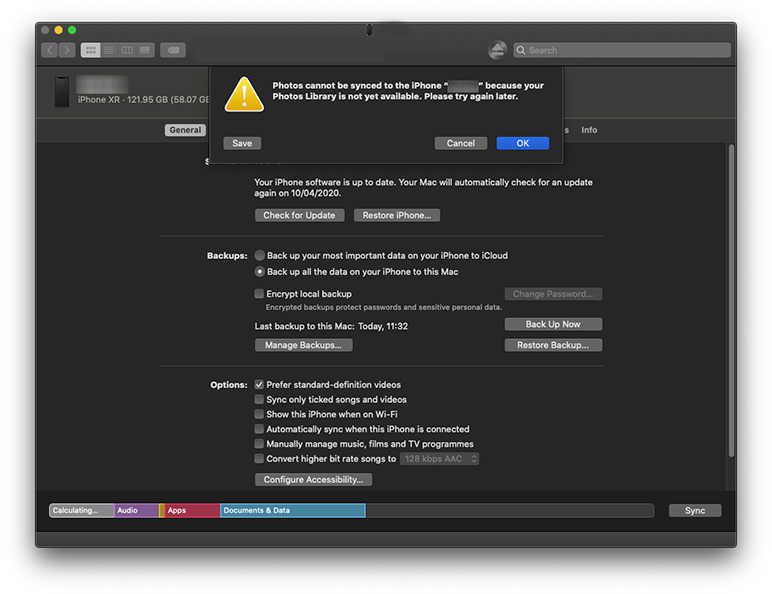 What happens now when a USB sync is performed between macOS and iOS is right around Step 4/6 of the sync process, Finder will hang for a long time and eventually display an alert window flashing the words, “Photos cannot be synced to the iPhone “XXXX” because your Photos Library is not yet available. Please try again later”.
What happens now when a USB sync is performed between macOS and iOS is right around Step 4/6 of the sync process, Finder will hang for a long time and eventually display an alert window flashing the words, “Photos cannot be synced to the iPhone “XXXX” because your Photos Library is not yet available. Please try again later”.
(Side note: until now we are still wondering why Apple Inc has decided to introduce the “Save” button in this alert window, clicking on it results in the creation of a txt file that only contains the alert message wording and nothing more?)
Here is a list of troubleshooting workarounds that we have tried that have NOT fixed this situation:
- restarting macOS and iOS
- resetting iOS device and restarting & restarting macOS with a PRAM reset
- deleting the ‘iPod cache’ files and restarting macOS
- restoring iOS completely
- unchecking the Photos “Sync photos to your device from” button in the Finder sync menu under the Photos tab, syncing and then re-checking the feature and resyncing again
- reducing the number of albums selected for syncing
- USB syncing after booting macOS in Safe Boot mode
- USB syncing with an earlier iPadOS 13.3.1 (latest iPadOS at time of writing is iPadOS 13.4.1)
Nothing works. Our iOS and iPadOS devices now only contain the photos that were originally taken on the devices itself, i.e. “My Albums”as macOS Photos remains decidedly divorced from their relationship.
We have resorted to contacting Apple Support who have provided a Capture Data app to retrieve necessary log files, etc for their Engineering department as, Apple Inc themselves have admitted that this exhibited behaviour “is not normal”.
Until we get word back from Apple Support, it would appear that this matter is dead in the water.
In addition to this issue, during our encounter with Apple Support, the Support personnel seemed to tacitly acquiesce that since macOS 10.15 Catalina, Photos’ performance has developed a very noticeable lag as well.
macOS 10.14 Mojave, remains so far, more reliable than macOS 10.15 Catalina which has been plagued with issues since its launch and continues to create new and more critical issues with each attempt at repairing the original issues.
If anyone else has encountered this issue and/or is just feeling disillusioned with Apple Inc’s software rollouts of late, here’s an avenue to let out some of your angst – Apple’s Feedback page.