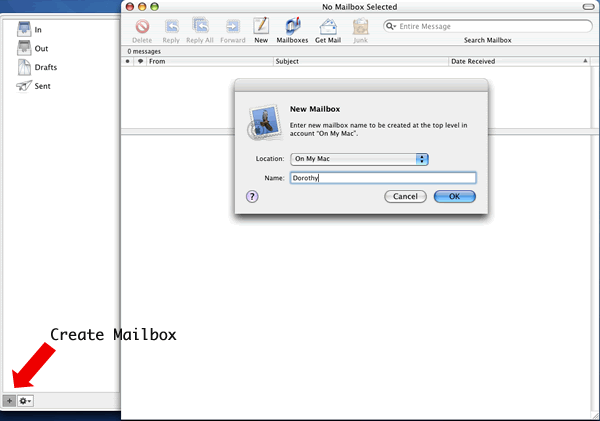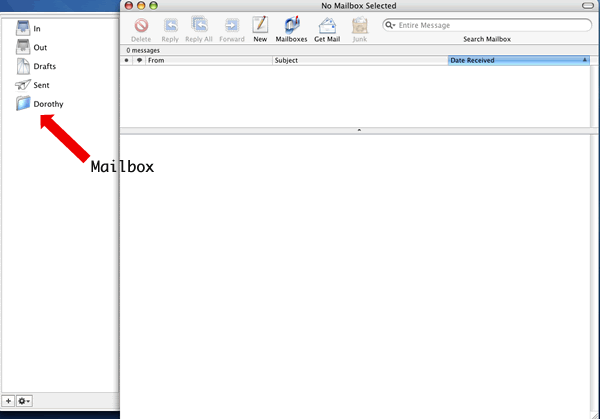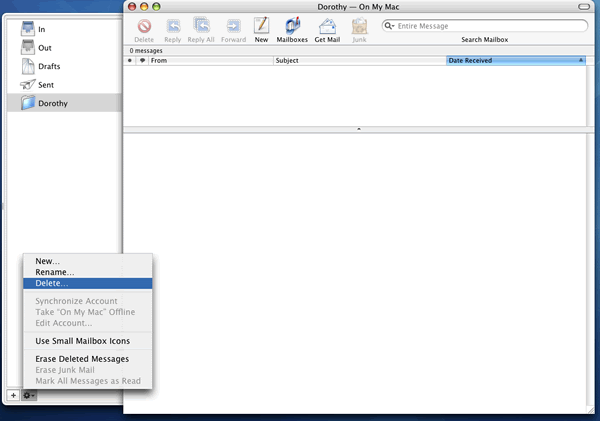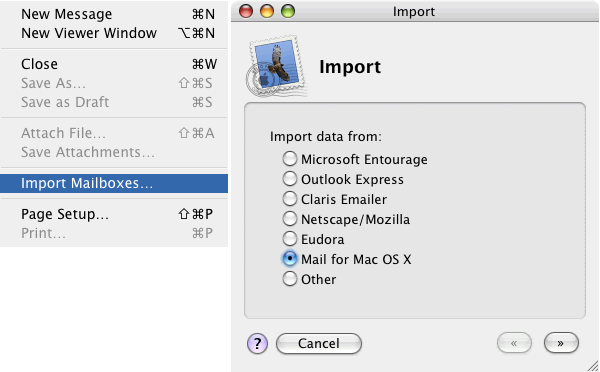Apple Mail, Backing Up Emails
Regular users of Apple Mail will quickly realise that a function exists to import mailboxes but no corresponding functions exist to export them.
Here’s advice on the best way to back up your important emails on Apple Mail.
This article has been written because you asked, Mervyn. We hope it helps.
Apple Mail’s Organisation Structure
Apple Mail provides a function to create mailboxes to compartmentalise your emails. The created mailboxes will appear in your mailbox drawer and there are 2 methods to back up the mailboxes in Apple Mail. You can either back up ALL the mailboxes (effectively backing up all your emails on Apple Mail) or select individual mailboxes to be backed up.
Creating Mailboxes
To create a mailbox simply launch Apple Mail, open the mailbox drawer and click on the “+” button at the bottom of the mailbox drawer. You will then be prompted to enter a name for your mailbox.
Once you have keyed in the name for your mailbox and hit Enter a new mailbox will be created in your mailbox drawer.
Deleting Mailboxes
Deleting mailboxes in Apple mail can be done by selecting the mailbox to be deleted and then hitting the “+” button at the bottom of the mailbox drawer. Click on “Delete” to remove the selected mailbox.
Backing Up All Your Mailboxes
Your mailboxes can be backed up onto a CD or another disk. Copy the Mail folder, located in the Library folder in your home folder (~/Library/Mail), to save all of your mailbox contents. You can only backup POP accounts, or messages you’ve copied to On My Mac.
Backing Up Individual Mailboxes
To make an mbox copy of a mailbox, drag the mailbox from the mailboxes drawer to your desktop. To create an mbox file with just some of the messages, select the messages, then choose Save As from the File menu. In the Format pop-up menu, choose Raw Message Source, then enter a name and save the file.
Importing Backed Up Mailboxes
To reinstate the mailboxes into Apple Mail, simply use the Import Mailboxes function in Apple Mail’s File drop down menu and select the type, location and mailbox you seek to import.