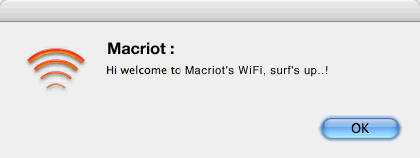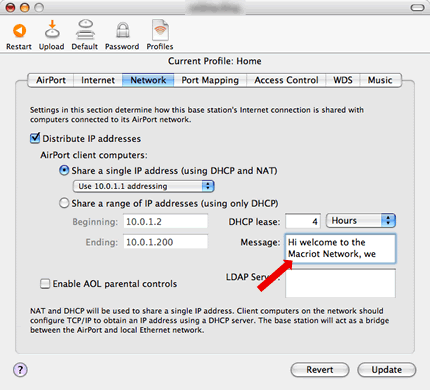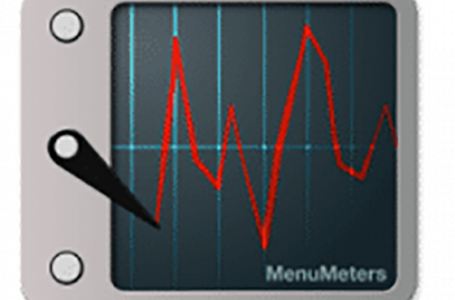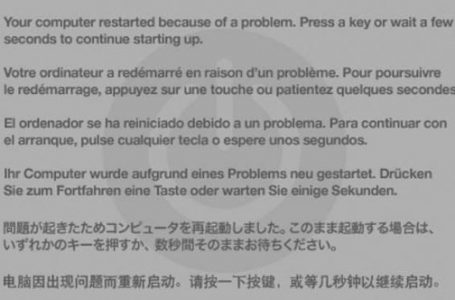Airport, Welcome Greeting To Network Joiners
There’s a less known feature in Airport base stations that doesn’t really serve any useful purpose other than parading your quip remarks to people who log onto your WiFi network. Nevertheless, its a cool personal touch to make your WiFi network unique. You can either place a warm welcome greeting or scare off hackers who manage to log into your WiFi network with threats of prosecution.
The welcome message pops up the moment a person joins your WiFi network and can be set up in a few easy steps.
reating A Welcome Message For Your WiFi Network
- Launch your Airport Admin Utility, located in your Utilities Folder;
- Select the main Airport base station within your WiFi network (usually the one that is the nucleus of your bridged network if you have one) and click Configure;
- Key in the admin password (if there is one) to access the base station;
- Select the Network pane;
- Key in your message in the Message textbox;
- Update your base station.
Once the base station has reset itself, anyone logging into your WiFi network will see the welcome message the moment they successfully establish a link with your network.