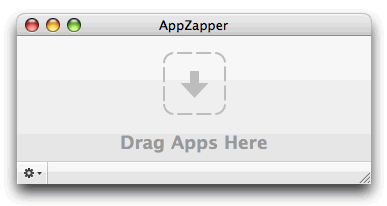AppZapper, Making Uninstalling Applications A Snap
New Mac switchers usually have difficulty in accepting the drag and drop nature of Mac OS X. For them, installing and uninstalling applications is a necessarily tedious process and when someone tells them that simply dragging applications into Trash is all it takes; most give a double take doused with sceptism.
In truth (well, half truth), dragging and dropping applications into the Trash does remove most applications from your Mac but leaves behind, in most cases, plugins or preference (.plist) files littered abscurely within your Mac hard drive. Small as they are, over time and few hundred application installs and uninstalls later, your Mac hard drive does tend to clutter with remnant plugin and plist files.
Austin Sarner and Brian Ball have come to the rescue with AppZapper. A Mac OS X uninstall application that is, ironically, as simple as dragging and dropping unwanted applications to remove them. Only in this case, its into AppZapper instead of Trash.
AppZapper then uses intrinsic file references to trace all the files related to the unwanted application and lists them out for their impending removal from your Mac hard drive. A great application and welcome addition to simple add-ons to Mac OS X that complete the Mac experience. Download a trial for free or register a full version for USD$12.95 at the AppZapper site today.
It’ll be hardly surprising, if a similar function is integrated into the next version of Mac OS X. We’ve seen it happen before with Konfabulator and Dashboard. For now,… hats off to Austin and Brian for making things ever easier on our Macs.