Cannot Install Adobe CS6 After Upgrading to MacOS Sierra
Before you upgrade to MacOS Sierra (10.12) be forewarned that re-installing your Adobe CS6 will not be as straightforward. Notwithstanding this, the good news is that – its possible and CS6 appears to continue to run on MacOS Sierra.
Once you have completed upgrading your Mac systems to MacOS Sierra any attempt to re-install Adobe CS6 by double-clicking the Install.app will most likely result in the following pop-up window:
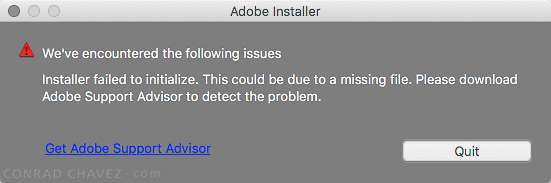
Clicking “Get Adobe Support Advisor” is no help because it no longer exists.
To successfully re-install a functional version of Adobe CS6 you need to perform the following:
- Download and install the lastest version of Java for MacOS from Oracle
- Download and install the legacy Java SE6 from Apple
- Right click Install.app for each application of Adobe CS6 you wish to install and in the drop down menu, select “Show Package Contents”
- Navigate to the /Contents/MacOS/ folder and double click Install. This should automatically launch the Terminal application, some lines of code will run and the actual CS6 installer will successfully launch
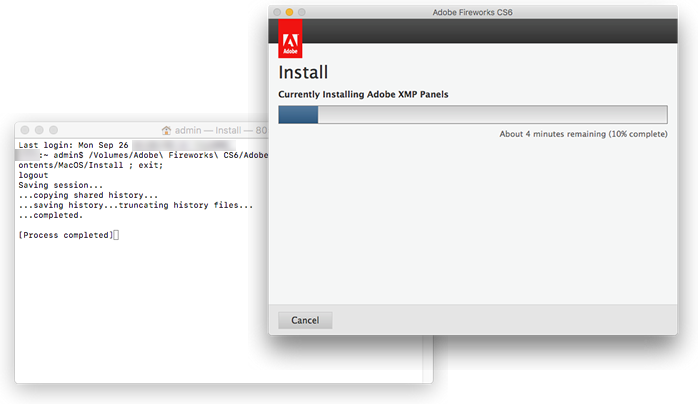
- Once installation is complete, quit the Terminal application and repeat steps #3 and #4 above for each CS6 application you wish to install











3 Comments
This will get the installers running, but Photoshop CS6 crashes either immediately or within a minute after launching on a 16Gb Sierra MacBook Pro. Tried CS5 and CS4 also – they all crash. Looking for alternatives. Downloaded the Photoshop Elements trial but is is so hobbled compared to the full Photoshop.
Hi, I tried to install, following your instructions, the Adobe Suite CS6 on Mac OS Sierra, without success. I would like to show a screenshot (..) by the way, at the end of the installation process a window says something like: you still have some programs open and is basically Adobe who’s trying to get you online.. Do you have any suggestions? I really need to solve this problem.
Make sure to upgrade to 11.04.2 after installing. MacOS High Sierra would not recognize AE CS6 until doing so.
Thank you MacRiot. Downloading the Oracle Java made the difference. Should be noted I only had to reinstall AfterEffects.
Comments are closed.