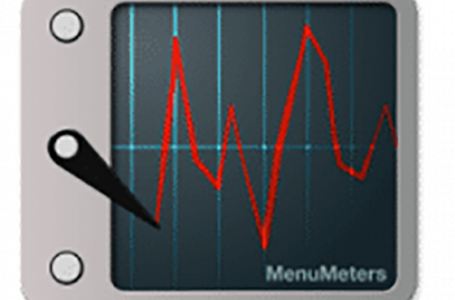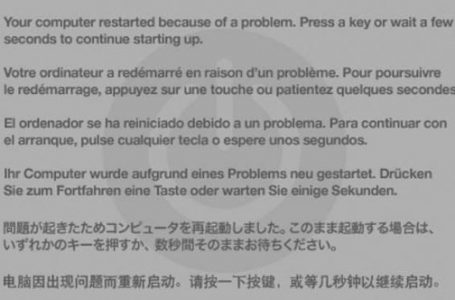Chasing Your Email Accounts in Apple Mail
One would be forgiven for being frustrated with the game of catch we’ve all been forced to ‘play’ with Apple Mail ever since version 6.0. Most have labelled it as “taking a step backwards”.
Since version 6.0 of Apple Mail, users have been faced with an annoying bug where arranging email accounts will be mooted by any access to Apple Mail’s Accounts preference pane.
It used to be that users could simply drag and drop email accounts within the sidebar of Apple Mail, moving them up or down the list of email accounts with the topmost featured as the default email account.
This method of arrangement can still be performed but now; as soon as users access Apple Mail’s Accounts preference pane, Mail defaults the arrangement in descending order by:
- iCloud
- Exchange accounts
- Alphabetical IMAP and POP accounts
Its infuriating for sure. To add insult to injury, there does not seem to be a cure on the horizon. Another salvo to fire into the Apple Feedback page and hope that someone at Cupertino picks up on it sooner than later.