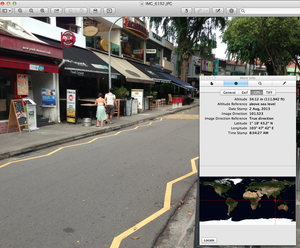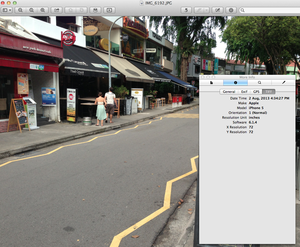ImageOptim – Protect Your Privacy, Removing EXIF/Metadata From Images
In our brave new world of ubiquitous connectivity unbeknownst to most of us, we may be disclosing more information about ourselves than we would prefer. Most, if not all digital cameras and camera equipped cellphones in today’s world come decked out with sophisticated imaging software tethered to high end digital cameras and GPS hardware.
A snap here and click there and we don’t realise that we have captured not only an image of what we aimed at but most likely a complete setting of the camera or cellphone at the time the shot was taken as well as the date/time along with the GPS coordinates of where the picture was taken.
This data is commonly referred to as “Metadata” or “EXIF” and is embedded into the image file. What makes this elusive is that most of us don’t realise this and when we begin to share our images we are inadvertently sharing potentially private data without realising.
For Mac users, wishing to view this Metadata/EXIF all you need to do is open an image in Apple Preview.
Then go to the Preview Menubar and select Tools > Show Inspector.
Click on each tab of the Preview Inspector and you will be able to view the extensive Metadata/EXIF embedded into each image file giving you an impression of the extent of data you are sharing without realising it:
Most Facebook or other social networking web sites claim that Metadata/EXIF information is stripped when image files are uploaded but there is never a guarantee. If you are concerned about location privacy, one method is to simply switch off the GPS function on your digital camera or cellphone so that location information is not captured and embedded within the image file.
However, this can be tedious and you may in fact appreciate the location information which serves us well in iPhoto where the Places feature automatically extracts the GPS information in each image and presents us with a pretty world map filled with pins representing locations where pictures were taken.
Or you may be an ardent photographer who appreciates the ability to refer the exact settings used to capture a particular photograph in order to replicate the effect but at the same time like a celebrated chef’ would prefer to keep her recipe secret from the rest.
If you are one such person who would like all the information modern technology permits to continue to be embedded in each image you capture but would also prefer some degree of control when it comes to sharing these same images then we strongly recommend that you download and utilise this wonderful application – ImageOptim.
You have probably come across a plethora of web sites attempting to teach you how to accomplish a similar result using Terminal and coding in Command Line but for the less Geek inclined of us, ImageOptim is the ideal drag and drop solution.
It strips all the Metadata/EXIF information leaving a relatively lightweight image file free from privacy concerns to share and at the time of writing its freeware!