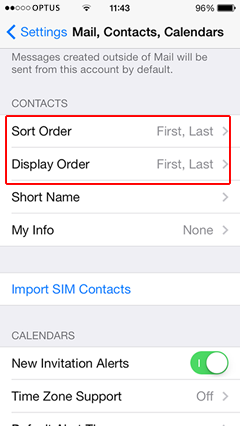iOS 7 Spotlight Displays Strange Results In Contacts
Treat this article as you may but we are hoping it doubles up as a sort of open letter to Apple Inc, hoping for small changes in iOS.
For a while now, we have noticed that since iOS7 came into the wild: whenever we use Spotlight to attempt to quickly find the person we want to call in iOS7’s phonebook, it tends to not show the results of our search as would be expected by (if we dare say) ‘ordinary logic’?
Case in point. Say I would like to call my friend, named Robert Rodeo. I start typing in R.o.b.e.r.t into the Spotlight field of my iOS7 phonebook and as I type each alphabet Spotlight simultaneously produces a listing of what it supposes I am looking for. Only trouble is, the contact names that start appearing from the top in descending order are not even close to the word “Robert” or if I’ve only keyed in “R”, the top result doesn’t even contain an “R” in it – what gives?
In the past incarnations of iOS it was obvious that the Spotlight logic was programmed to prioritise the search based on a Contact’s First and Last Name fields and would list the results in this priority (either that or there were way less fields in Contact cards back then so the potential for confusing Spotlight results were slimmer?). This seemed logical. Plus it did the job great!
However, in iOS7 the best guess we have is that Spotlight now searches all fields in each Contact for words corresponding with the search word we are keying in and no matter what, infuriatingly, Spotlight will list the results in accordance to the Display Order we have determined iOS7’s General Settings in descending order alphabetically:
So if you have preset the Display Order to list your Contacts by First, Last name then Spotlight will always display results in descending alphabetical order by this rule.
Going back to our example where we were searching for our friend Robert Rodeo, you may see a name starting with “A”, e.g. “Albert” displayed as the top result. Which on the face of it, is not even close to the word “Robert Rodeo” we are searching.
If you delve into Albert’s Contact card however, you may find that he lives on Rodeo Drive and simply because “Rodeo” matches a word in our search Spotlight has hauled Albert out as the top result.
Not because the First Name “Albert” closely matches the name we were searching for but because Spotlight found a word that matched what we were searching for and Albert is higher in the alphabet than any other of the results.
Yes, Apple Inc has made great strides forward in iOS7 and we do appreciate the myriad of new fields in Contacts that never were before, “Nicknames” and more fields to store Contact social media details but in so doing, Apple Inc seems to have given us something whilst breaking something else in the process.
This search logic makes Spotlight in Contacts almost unusable and has robbed us of the intuitive nature we appreciated well thought out Apple products for during Steve’s era.
Here’s hoping that the boys and girls in the iOS7 development department take a gander at this and maybe consider implementing a slight tweak to Spotlight’s function if it is accessed from the Contacts app or the Phonebook app, i.e. prioritise the search on First, Last Name fields and display search results based on this first then every other fields that match the search criteria, listing results based on Display Order preference setup by the user in the General Settings?