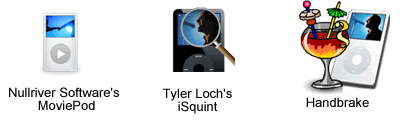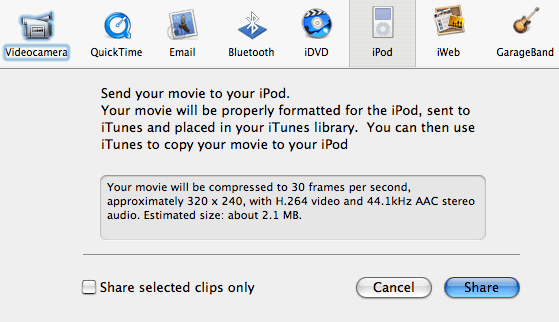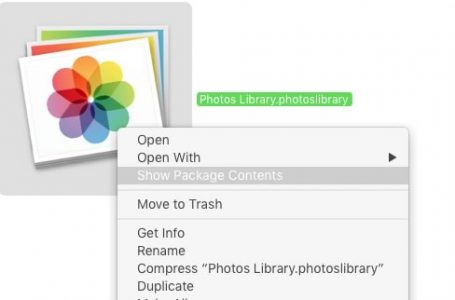Getting Videos Into Your iPod Video
Apple’s iPod Video was designed to work in tandem with Apple’s iTunes Music Store (ITM). The premise was, a customer gets an iPod Video and then proceeds to feed it videos from ITM. What about the customers in countries that doesn’t currently support ITM purchases?
One way to test your iPod Video in such instances is to download video podcasts from ITM via iTunes 6.02. Another is to rip your own original movie DVDs for iPod.
Getting videos into your iPod Video must be done using iTunes. If you’re unsure how to do this, Apple has an instructional video at the iPod + iTunes support page.
You can rip videos for for your iPod using one of three popular Mac OS X ripping applications available on the Internet:
Or you can export your home movies directly to your iPod from iMovie 6 that’s part of iLife 6 (Diagram 1.0). Yes, you read right. You CAN now port your home movies to your iPod Video – giving you one more reason to upgrade to iLife 6 and arm yourself with an iPod Video. When Apple launched GarageBand, it opened avenues for budding musical talents to carry their demos for review; now iMovie 6 and the iPod Video provides a similar avenue for budding movie directors!