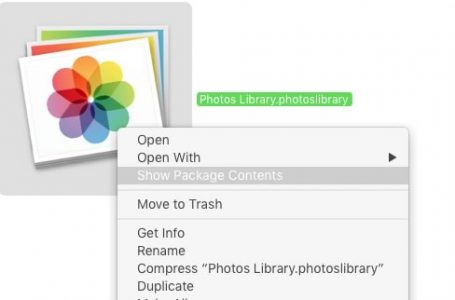iTunes, Moving Your Music To A Thumbdrive
With the latest incarnation of iTunes (4.7.1) onwards, iTunes has adopted an inability to simply drag and drop tunes from anywhere within your iTunes library directly into an external source. What you’ll observe in so doing, is what seems to be a file transfer but nothing will appear to have been transfered to your thumbdrive (iPod Shuffle or not). However, the space on your thumbdrive would have reduced nonetheless.
What happened?
Hidden Music Files
Basically, the latest versions of iTunes have been hacked to prevent copyright infringement issues and thus is designed to make shifting music from iTunes to an external source, slightly more tedious.
Your music files were transfered to your thumbdrive; only they’ve been created as hidden files, on your thumbdrive, ie files bearing a period (.) before the filename. This is UNIX for a hidden file and typically used for system files that must be protected against accidental modification/deletion.
The easiest way to view these hidden music files on your thumbdrive is to stick your thumbdrive into a Windows system that doesn’t recognise the UNIX filename protocol and will display all the hidden files ‘as is’. Otherwise, you can either download a third party application which will tell your Mac to display all hidden files or perform some Terminal command magic.
Overcoming Hidden Music Files Syndrome
A simple fix is to create a folder on your Mac. Drag the music from iTunes into that folder and then later drag that folder into your thumbdrive.