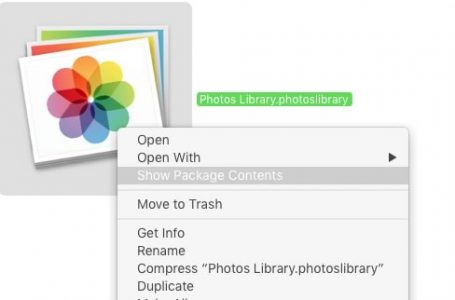iTunes, What Apple Didn’t Tell You About AAC Formats
Whilst Apple is turning the music industry over on its heels by coaxing the biggest music industry players to license sales of music over the internet, there’s something you might like to know before encoding all your CDs into Apple’s proprietary Advanced Audio Coding (AAC) format.
Whilst AAC is touted to displace MPEG3 (mp3) as the de facto music standard, its creation in itself came about from the lack of proper safeguards against digital music piracy at the time when Apple conceived the iTunes Music Store (ITM). It stands to reason then that the AAC format was not created merely to up the ante on previous digital music formats by providing better sound quality at higher compression rates.
AAC also prevents online transfer of music files encoded in this format. An AAC song file is encrypted with a digital key that prevents it from being transfered online. Other than through the ITM.
To prevent physical piracy of digital tunes, AAC encoded tunes which are burnt into a CD and subsequently reloaded in mp3 format produce sub-standard sounding songs.
This article is written with consumer awareness in mind. MacRiot does not advocate or encourage music piracy.
Its also noteworthy to mention that AAC is set as the default format on all copies of iTunes. The good news is that you can change this setting to rip your tunes into other formats; which at the time of writing this article, include — AIFF, mp3 and WAV.
Swapping encoding formats can be carried out in your iTunes preferences, within the Advanced pane under the Importing tab.