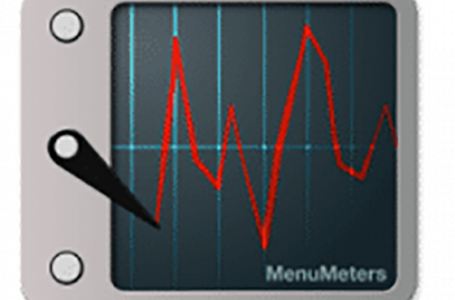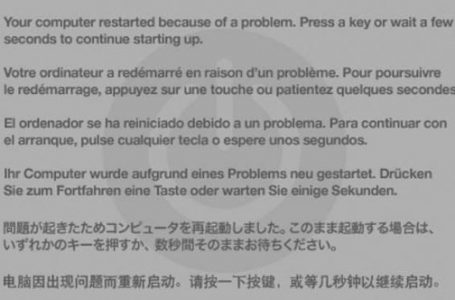Little Snitch, Keeping Tabs On What’s Going On In The Background
Little Snitch, from Objective Development, has been around for some time now, and recently received an update to be Mac OS X 10.4 Tiger compatible. Unlike traditional firewalls Little Snitch allows you to filter connections based on the application which attempts the connection. And to make it even more handy, Little Snitch can build the rule set interactively: It pops up a dialog when an application tries to connect and asks you what to do.
Little Snitch works as a compliment to traditional firewalls and is particularly useful in preventing applications from ‘phoning home’ and shows which applications send information over the internet. A must-have for the paraniod who desire a higher level of security when connected to the Internet.
Installs directly into your Mac’s System Preference pane and works full-time once activated. Which often becomes a double edged sword for this application, as constant pop-ups can be annoying and contribute to system slowing. This is especially prevailant when IM’s or peer-to-peer sharing applications are in use.
if you’ve just come in from the Windows cold, think Zonelabs’ ZoneAlarm firewall application for Windows and you’ll get the idea. Little Snitch works in a similar fashion.
Available as a free demo that has a limited run time of 3hrs or you can purchase the whole deal for USD$24.95. You decide…