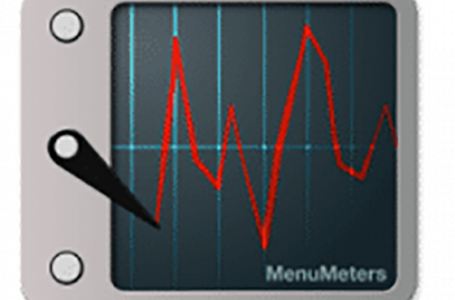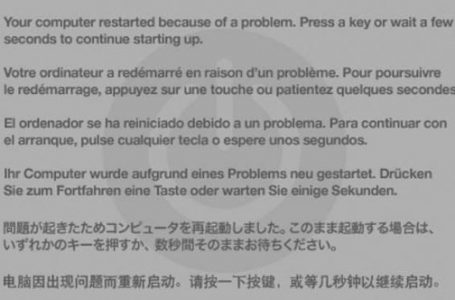Mac OS X Panther, Creating Multi-Session CDRs
Many Mac users have asked how to burn a multi-session CDR without having to purchase expensive CD burning utilities. Not surprisingly this can be done using Mac OS X 10.3’s Disk Utility that ships with your Mac OS X.
For those of you who are still scratching your heads, traditionally burning a CDR with even a minute amount of data will result in ‘closing’ of the CDR at the end of the burn, i.e. you can no longer add content to your CDR. Multi-session burning gives you the option to add data to your CDR thus enabling you to maximise the storage space on your CDR media.
Details inside!
Creating Multi-Session CDRs using Disk Utility
- Create a folder for the session and drag the items you want to burn into the folder;
- Open Disk Utility, located in Applications/Utilities;
- Select Images > New > “Image from Folder.” Then select the folder you created in the navigation window and click Open;
- Type a name for the image, choose a disk format, and click Save;
- When the disk image is complete, select it in the left column of the Disk Utility window;
- Choose Images > Burn or click Burn in the tool bar;
- Insert a blank CD in the optical drive;
- Select the “Leave disc appendable” checkbox. If you don’t see this option, click the triangle in the top-right corner to see this option;
- Click Burn.
To add more data to the CDR later, run through the steps described above to create a new disc image and burn it to the CDR.
A point to note is that when loading multi-session CDRs onto a Mac, Mac OS X displays each session as a mounted drive. So if you have 10 sessions burnt onto a CDR, you should see 10 CDRs mounted on your Mac OS X’s desktop although you have only inserted a single CDR into your Mac’s optical drive. Do not be alarmed.