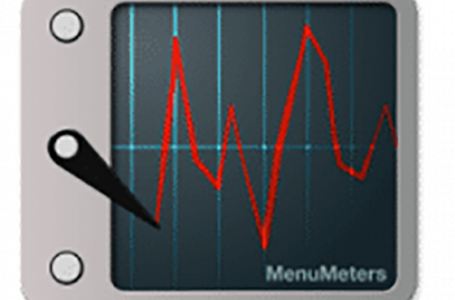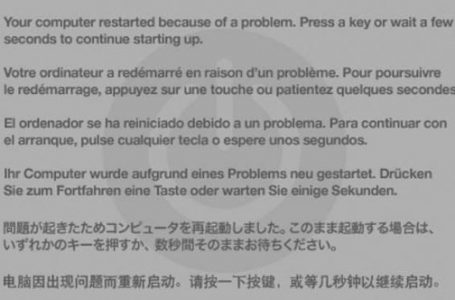Mac OS X Tiger, Instant Dictionary
With the introduction of a built-in dictionary, Mac users can now look up words without accessing an application. Although, Dashboard seems the fastest way to find out meanings to new words you come across, there is a shorter, faster, way.
To quickly find out the meaning of a word, highlight the word and use the shortcut CMD + CTRL + D. The meaning of the word will be displayed instantly.
This feature works in all Cocoa applications. In the example picture above, we demonstrate its use in Apple’s Safari v.2.0.