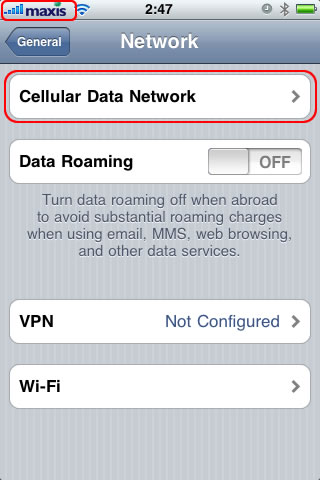Malaysia’s Maxis Carrier Bundle for iPhone 2G
If you own a Jailbroken and unlocked iPhone 2G whilst being subscribed to Maxis, its most likely that you’re deprived of your EDGE or GPRS service. This is even more likely the case if your iPhone 2G is currently running iPhone firmware 3.1.2 which has been reported to have a knack of hiding the carrier APN settings.
This tutorial requires advanced IT familiarity and knowledge to perform. If you get honest with yourself and realise you may not be this individual then its our strong recommendation that you do not embark on this mission.
After successfully, installing the carrier bundle you should see your carrier logo on the top left corner of your iPhone’s screen as well as be able to access your carrier APN settings screen again.
Steps:
- Download the Maxis carrier bundle here
- Unzip the downloaded file
- SSH into the following directory on your iPhone: /private/var/mobile/Library/Carrier Bundles/
- Copy the Maxis carrier bundle into the above location
- Restart your iPhone
- Check that the changes have taken place, e.g. the Maxis carrier logo appears on top left corner of your iPhone screen and that your carrier APN settings is accessible; /Settings/Network/