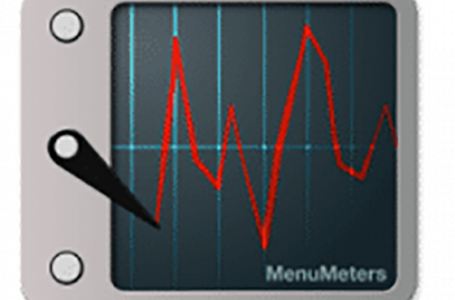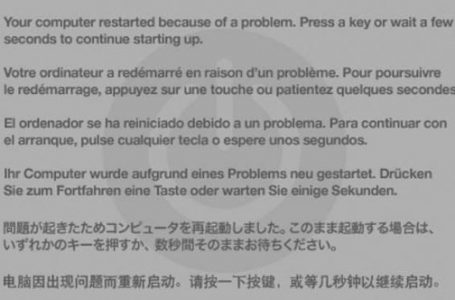OS X Gestures Stopped Working!!
Its unexplainable and has been occurring since the first introduction of Gestures into OS X in 2005 where two-finger scrolling was first debut to the world.
Once in a while.
Without warning. Explanation.
Gestures just suddenly stop working.
The fix?
- Hold down CMD + Option + ESC to summon the Force Quit window;
- Select Finder from the list of running applications (Finder will always be on the list as it is a system application that can never be terminated);
- Click Relaunch
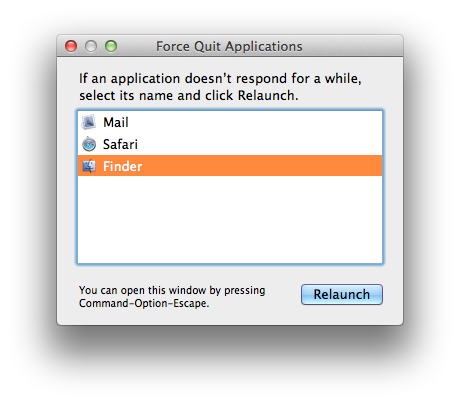
Viola! Gestures should be back and working again.
No muss, no fuss and no need to logout or restart OS X.
For a permanent solution, please join us in forwarding your feedback at Apple’s Feedback page and hope that things improve.