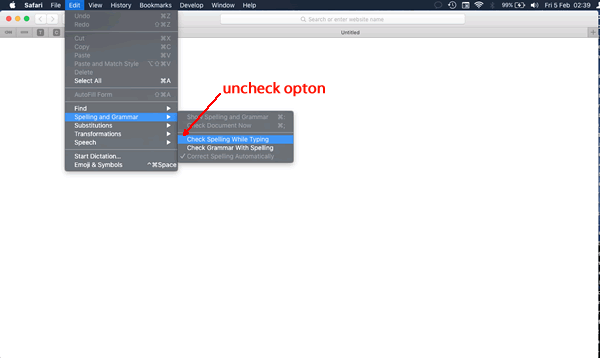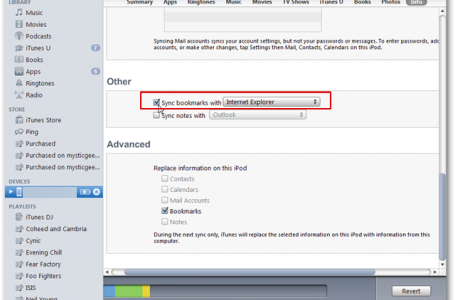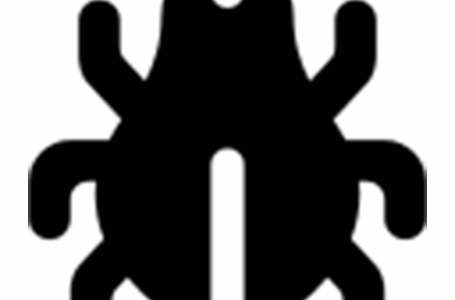Turning Off Spellchecker in Safari
Though most may like the auto spellcheck function but for most developers and foreign language users who may use Safari using a mix of English and another language, spellcheck can be an intrusive, cumbersome function.
Prior to El Capitan and its latest version of Safari browser, if you wanted to switch off the (oft times annoying) spellcheck function you had to switch off the spellcheck system wide using the OS X System Preferences settings.
Since Safari 9.0.3 this process has been made simpler and its possible to switch off spellcheck only for Safari.
- Launch Safari
- Select the Edit menu in Safari
- Select Spelling and Grammer in the drop down menu
- Uncheck the Check Spelling While Typing option