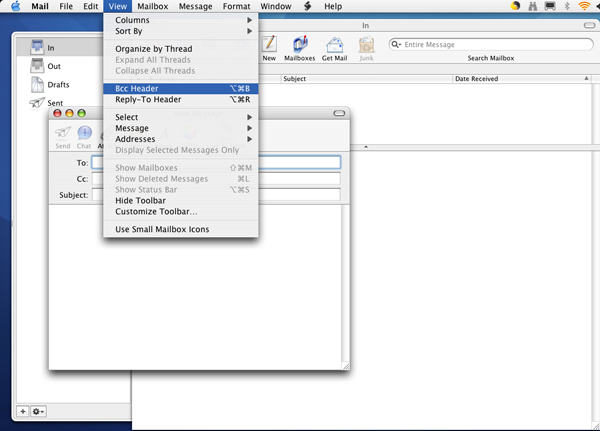‘BCC’ or otherwise known as ‘Blind Carbon Copy‘ or ‘Blind Courtesy Copy‘ is a must-have if you’re working in any corporation or running your own business. Or simply, privacy conscious. By default Apple Mail doesn’t have BCC Headers activated and I faulted it for that fact for the longest time.
New to the corporate-email-game?
BCC Headers typically allows you to CC or ‘Carbon Copy‘ your email to receipients without allowing the other receipients knowing that the BCC receipients are included in the email. In some instances, this function can be a life-saver.
Switching On BCC Headers In Apple Mail
Activating BCC Headers is a two step process, open Apple Mail and select the ‘View’ menu from the menubar, clicking on ‘BCC Header’:
The BCC Header textbox will appear almost immediately after you’ve activated it, sitting pretty for use:
To remove the BCC Header textbox, simply reverse the earlier process. Simple,… no?