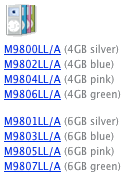With the launch of the newer iPod Mini’s that apparently run for 18 hours as opposed to the earlier generation that only ran for 8 hours, there comes a bit of confusion.
How do you know you’ve got a newer version and not been passed an older one? This issue is most obvious when purchasing a 4GB iPod Mini.
If you’re making your purchase from a certified Apple reseller, the main giveaway is the price. The newer iPod Mini is less expensive than the 6GB iPod Mini and a little more than the older generation 4GB iPod Mini. Doesn’t help much?
Next, take the iPod Mini, flip it around and at the bottom of the back plate, near the “4GB” inscription you should also find the Apple Model Number. The following model numbers refer to the newer iPod Mini.
These model numbers should also be reflected on a white product sticker adhered to the side of the packaging your iPod Mini came in. Additionally, to confirm that your iPod Mini hasn’t been repacked, ensure that the serial number reflected on the back plate of your iPod Mini matches the serial number printed on the white product sticker adhered to the packaging it came in.
Another dead giveaway, is the existence of a USB cable only as part of the package. The newer iPod Mini’s price reduction is directly reflected by the less gear that comes with it.