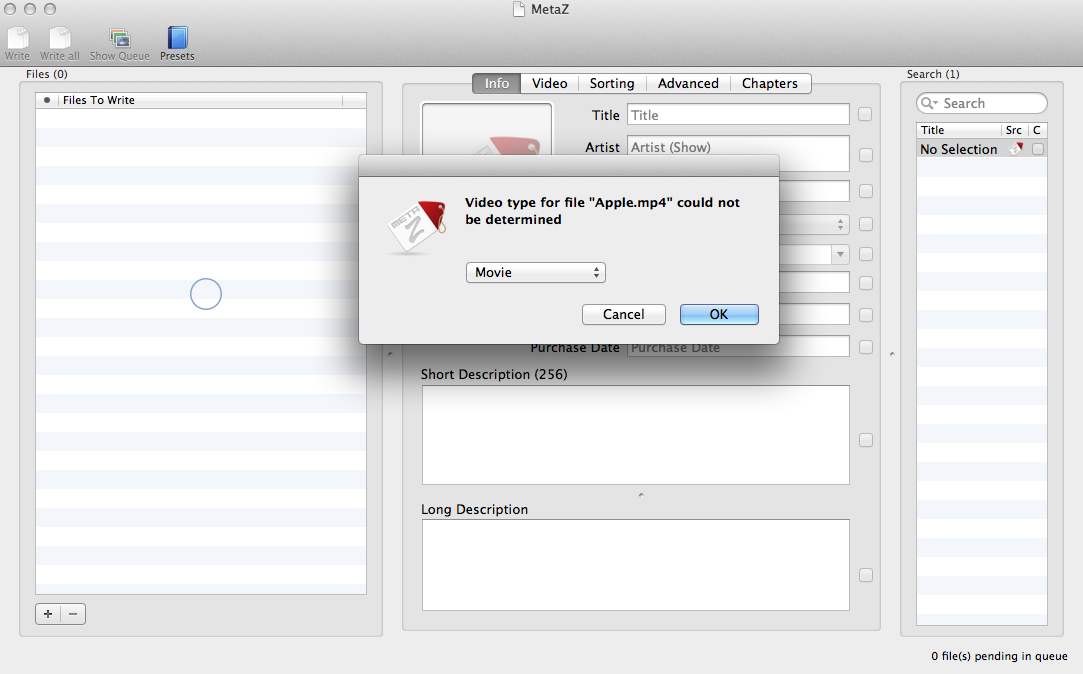Sometimes we may come across mkv or mp4 videos where misnomer meta tagging is embedded in the file, e.g. upon launch a title appears across the video that doesn’t match the actual filename of the video or it could be you simply want to embed your own meta tags into your video collection for easier file searches?
The good news is you can edit/remove the meta tags using the following apps made for OS X:
- MKVToolNix for mov file formats
- MetaZ for mp4 file formats
MetaZ
- Launch MetaZ
- Open new Finder window to the location with affected mp4 video file (in our example the mp4 file is entitled “Apple.mp4”)
- Drag and drop mp4 file into the left (Files To Write ) column of MetaZ app window
- By default MetaZ will prompt to indicate what kind of video it is, make a selection and click OK:
- Make the necessary amendments to the various fields under Info Tab:
- Click Write or Write All at the top left corner of the MetaZ app to commit amendments to the mp4 file:
- Launch MKVToolNix
- Open new Finder window to the location with affected mp4 video file (in our example the mkv file is entitled “Apple.mkv”
- Drag and drop mkv file into the Input files box under the Input tab of MKVToolNix app window:
- Select the Global tab
- Make the necessary amendments in the fields under the Global options section under the Global tab:
- Click Start muxing to commit the changes to the file