“Ever since iOS 10.3.3 a “Good morning” message from a random app within my iPhone appears at the bottom of my screen whenever I’m in the App Switcher view”. If this sounds familar here’s the explanation and quick fix.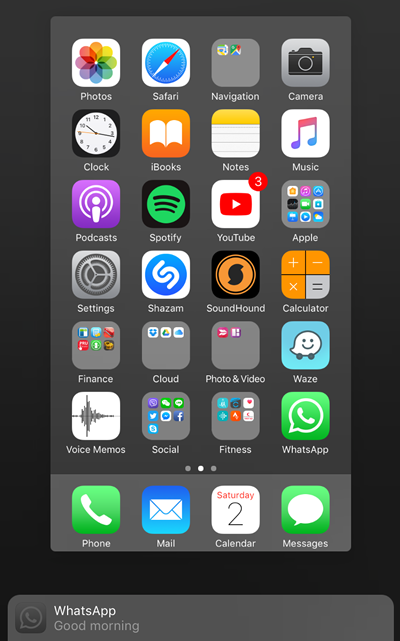
Some say this is the result of the Handoff function. This is only true if the message is telling you that the same app is being used on another iOS or Mac device you own. To turn off this notification:
- Launch Settings
- Select General
- Turn off Handoff or Suggested Apps under Handoff
In most cases, this “Good morning” message emanates from Siri App Suggestions feature that was turned on automatically as a default action of updating iOS 10.3.3.
To switch this off:
- go to your Home screen and swipe right to enter the Widget Menu
- scroll to the bottom of page and click Edit
- click on the no entry icon next to Siri App Suggestions then click on Remove to disable it


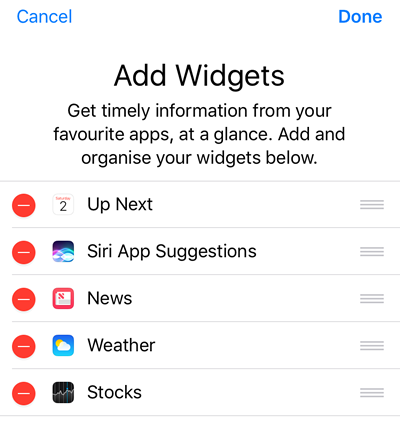
I have turned handoff off. I have ensured that Siri and suggested apps is off as well as all the other widgets in the menu are off and I still have that stupid Facebook good morning when I double-click the home button. Please help
I would add that these changes only took effect after a phone restart. I also have all Siri functions set to off.
Thankyou. Very helpful. Very annoying, stupid thing for Apple to do. As usual businesses think they have open slather rights to do what they want with personal devices.
Thank you!!!
Thank you!! It was driving me crazy.