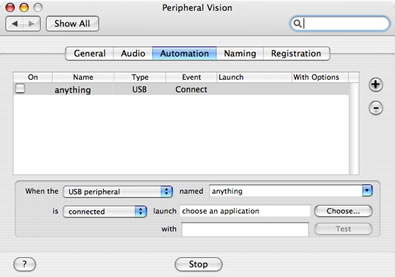Granted Software has come up with something that ought to have been included as part of Mac OS X. Now, for USD$6.95, you can keep an eye on your peripherals. Including network devices that connect/disconnect to your Mac.
 Utlising a floater window that flashes briefly in the center of your screen, Peripheral Vision, keeps you in the know on the status of your peripheral and network connections.
Utlising a floater window that flashes briefly in the center of your screen, Peripheral Vision, keeps you in the know on the status of your peripheral and network connections.
The floater window includes the connected device’s ID and also its allocated name. Peripheral Vision also allows renaming of devices if you have a preference to what you’d like to see appear whenever the named device is connected. You can choose a combo of visual and audio alerts that encompass the following connections:
- Bluetooth
- FireWire
- Network
- USB
- File Volume
You can even automate processes upon connection of a selected device. Done, by a series of clicks in the, “Automation” chiclet of the Peripheral Vision perference pane in your System Preferences.
If you ask us, its a neat package and well worth the USD$6.95 investment. Currently, the only gripe we have with Peripheral Vision, is its inability to differentiate network connections. No matter what manner your Mac connects to a network, between Ethernet and Airport ports, Peripheral Vision registers it as an “Ethernet Connection”.
Its hoped that this bug will be cured in later versions but given the plethora of ways a Mac can connect to or create a network (Ethernet, Airport, Bluetooth, FireWire and the now, archaic dial-up modem), its a wonder the guys at Granted Software can even come up with an application that can detect any of our connected peripherals without too much fuss.
Now, stop reading and go get a copy for yourself. We’re done shouting praises for an application that can only improve in time.