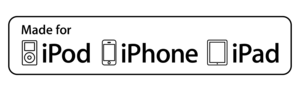Some users have reported that their Apple mobile devices are no longer recognised by iTunes after the recent iOS 9 and iTunes 12.3 update. Your Apple mobile device still charges but fails to communicate with your Mac or Windows machine. One of the likely suspects is your Lightning cable. Yes, your cable.
Since the introduction of Apple’s Lightning cable, Apple has included a security chip embedded within the base of each end of the cable. One of the main functions of the chip is to authenticate that the Lightning cable is an original Apple product or an officially licensed Apple product.
Only officially licensed Lightning cables comply with the protocol used to authenticate communications between iTunes and the attached Apple mobile device.
Third party manufacturers have to provide royalties to Apple to be an official licensed manufacturer and in return Apple works with them to ensure that their products are compliant to the protocol and are always compatible with Apple’s devices and software.
To identify these manufacturers, Apple has provided the following logos that manufacturers attach to their product packaging:
You can read the official statement on this at their web site.
Despite Apple’s best efforts, unfortunately, unscrupulous counterfeiters have learnt to also attach the above logos to their product offerings as well, risking legal action from Apple and in so doing passing potential compatibility and safety issues to the consumers.
An example of safety issues include several cases over the years of unfortunate incidents where ‘Apple chargers’ have exploded and injured individuals. In most cases these chargers are counterfeits and Apple has responded proactively by introducing a USB Power Adapter Takeback Program where consumers can drop off suspect adapters at designated Apple Retail Stores in return for a limited time offer to purchase an original Apple USB Power Adapter for USD10.00 or approximate equivalent in local currency.
So if your Apple mobile device which used to communicate fine suddenly stops working with your iTunes, chances are Apple has updated their latest communication protocol to thwart counterfeiters.
The easiest way to check if this is the case, is simply to try syncing your Apple mobile device using a known working original Apple Lightning cable and if it works, chances are your third party ‘Lightning cable’ is not manufactured to Apple’s safety and compatibility specifications that an authorised manufacturer ought to.