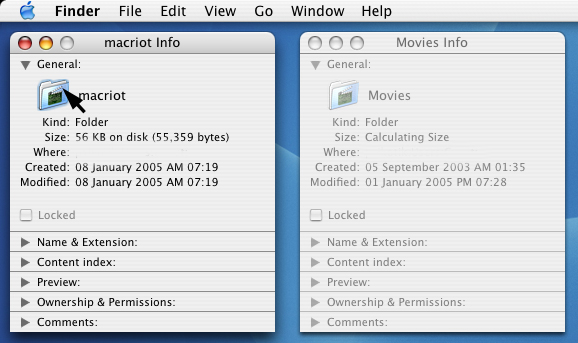I’ve been using macs for some time now and when Mac OS X 10.3 came along, the interface literally flew head and shoulders over Windows(“sorry Bill…”). Not that OS 9’s interface was poor but in comparison, OS X 10.3 kicks some serious arse.
Even then, my lust for individuality never letdown and after a week the OS X 10.3 default folder icons started their trip down lacklustre lane. I needed to make my mac, my own. Right. Changing the icons seemed the first logical step.
Jump in and I’ll show you how its done!
The Process
We will use an example where, you would like to alter the Macriot folder’s default Mac OS X 10.3 icon to mirror the Music folder’s icon.
Getting The Desired Folder Icon Image
Select the Macriot folder that you would like to alter and then click on the Get Info option in your menubar. This will open an information window relating to the Macriot folder you have selected. Select the Music folder which currently uses the icon that you desire to change from and open the folder information window in similar fashion as above.
Move your mouse over the Music Folder’s icon representation in the folder information window and click Cmd + C once to copy the folder icon image to the clipboard.
Replacing The Default Folder Icon Image
To complete the process, move the mouse over the Macriot folder and click Cmd + V to paste the copied folder icon image from the clipboard to the Macriot folder.
Reverting To Default Mac OS X 10.3 Folder Icon
At any point in time that you choose to revert to the original folder icon image, select the affected folder, and bring up the folder information window as before. Move your mouse over the folder icon image in the folder information window and either click Cmd + X or Cmd + Del once.
You can choose to create your own icons, buy or download icons for free on the Internet to personalise your mac using the process described above. IconBox 1.5, from ChickenByte is an excellent application to catalog your icon collection. Conitnued use of IconBox 1.5 requires registration priced at, USD$12.95.
So there you have it me beauties… let her rip and take back your mac! In the unfortunate event that some tosser decides to do a runner with your mac, he’ll have more to do to make it not look like yours before you chase the tosser down and make him wish he had never laid eyes on your mac.