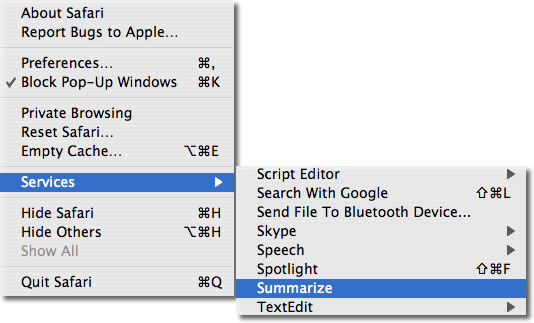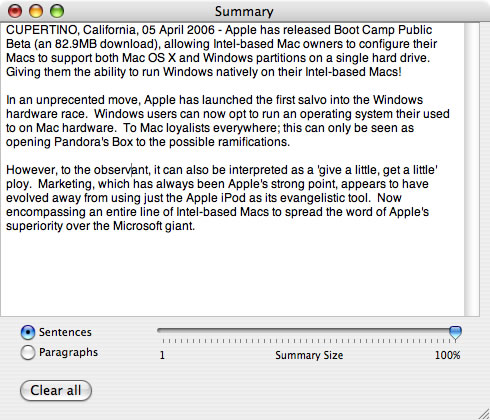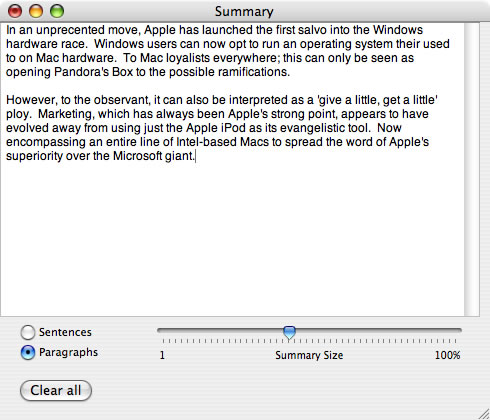There’s a little known and lesser used feature built into Apple Safari that has become both the jewel to reporters everywhere and also the bane to administrators of educational facilities – “Summarize”.
This built-in feature allows quick summaries of a selected block of text in Safari and greatly reduces processing time for reporters but at the same time, presents a nightmare in trying to prevent plagiarism among educators.
Its simple. Surf to a site filled with text that you might want to summarise. Then highlight the entire block of text that you want summarised.
Activate the Summarize function within the Safari Services menu. You will then be presented with a Summary window containing the block of text you have highlighted on the web page.
The text can be summarised based on sentences or paragraphs. Dragging the “Summarize Size” bar from right to left determines the level of summary. A comparison between screenshots above evidences how summarising by Sentences or Paragraphs produces different results.